Many iPhone users have reported that some Instagram reels and videos automatically play in full brightness on their devices which can be bothersome at times. In this article, let’s see why Instagram is increasing brightness for some videos, reels, and stories and if it can be fixed. Read on.

Why iPhone Automatically Increases Brightness for Instagram Videos?
Have you ever noticed that some Instagram reel videos automatically play in high brightness compared to others? It can be very annoying especially when you’re scrolling through Instagram in the dark. Well, this auto-brightness adjustment is often caused due to HDR videos.
Instagram now supports HDR video uploads. And whenever you watch an HDR-format Instagram reel, video, or a YouTube video for that matter, your iPhone auto-increases its brightness. This is because HDR relies on high brightness to show the difference in lighting across the screen.

Image: @MaxWinebach
It’s a feature that facilitates HDR playback and is not a bug or glitch. Currently, there’s no option to turn off the brightness increase for HDR videos. When you scroll to an HDR video or Instagram reel, the brightness will automatically increase. And when you finish watching it, the brightness will revert to normal.
While you can’t really do much about the high brightness problem with HDR videos and reels, you can tackle the general automatic brightness by disabling auto-brightness and TrueTone, shown in detail below.
How to Disable Auto-Brightness on iPhone
Your iPhone automatically adjusts brightness based on the surrounding light. This often causes the screen brightness to fluctuate even when you don’t want it to. To turn it off, follow the steps below:
1. Open Settings on your iPhone.
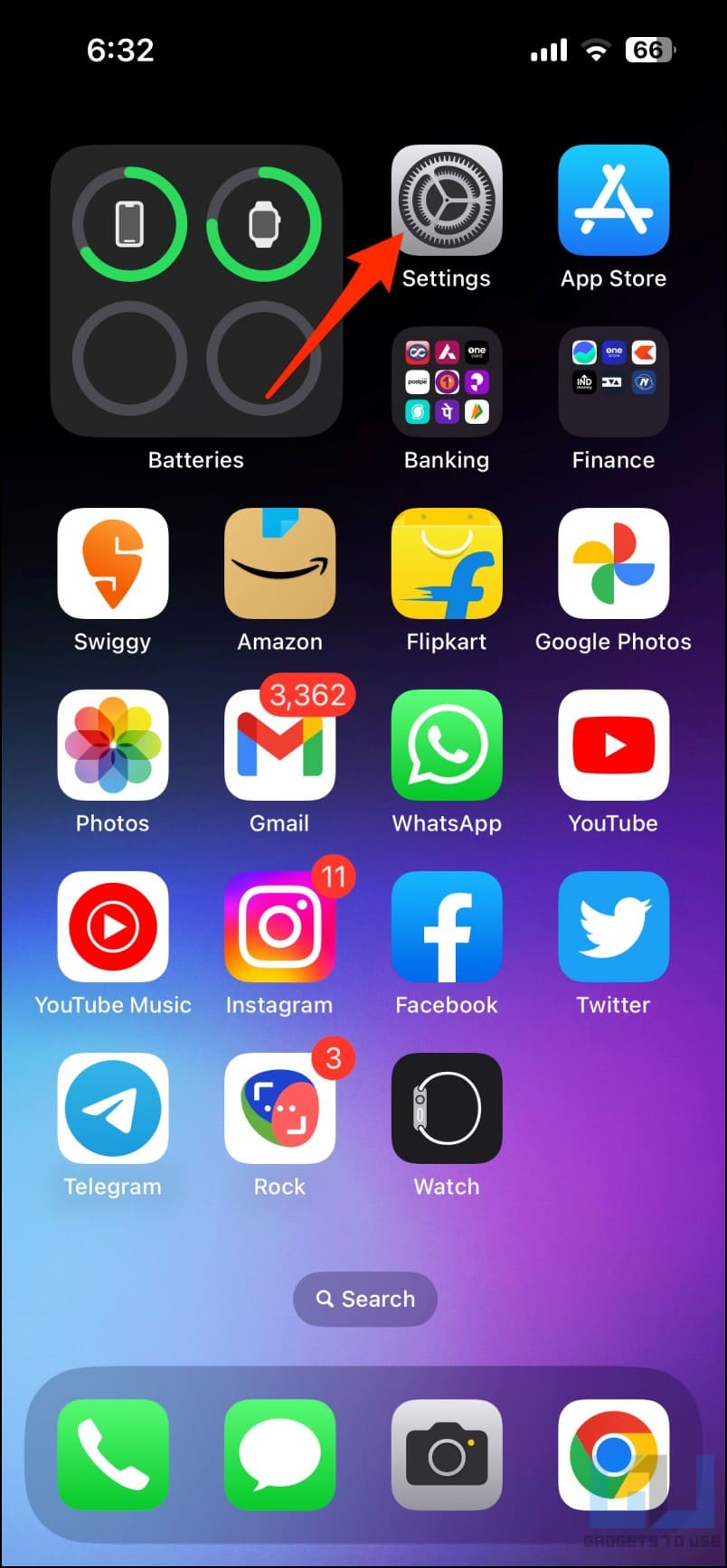
2. Here, scroll down and click on Accessibility.
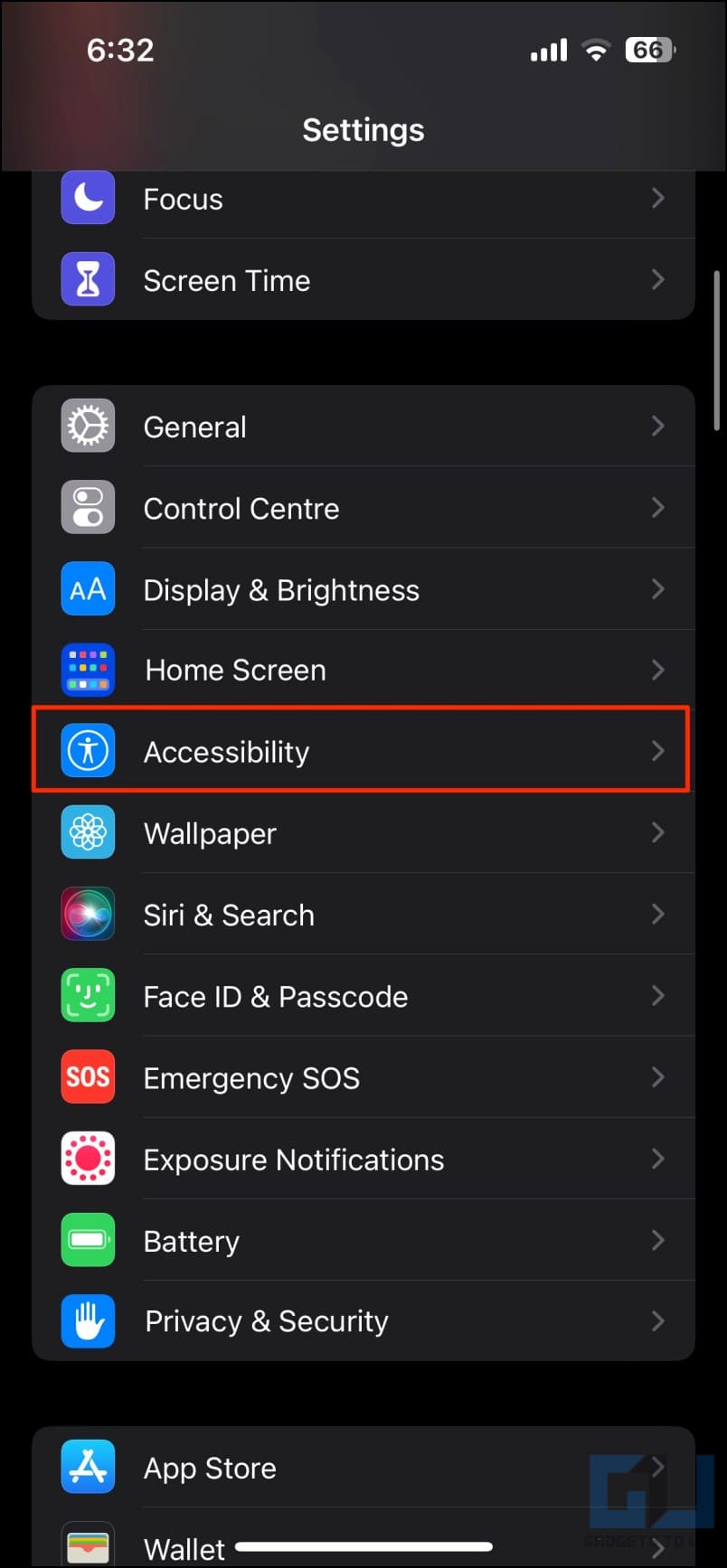
3. Next, select Display & Text Size.
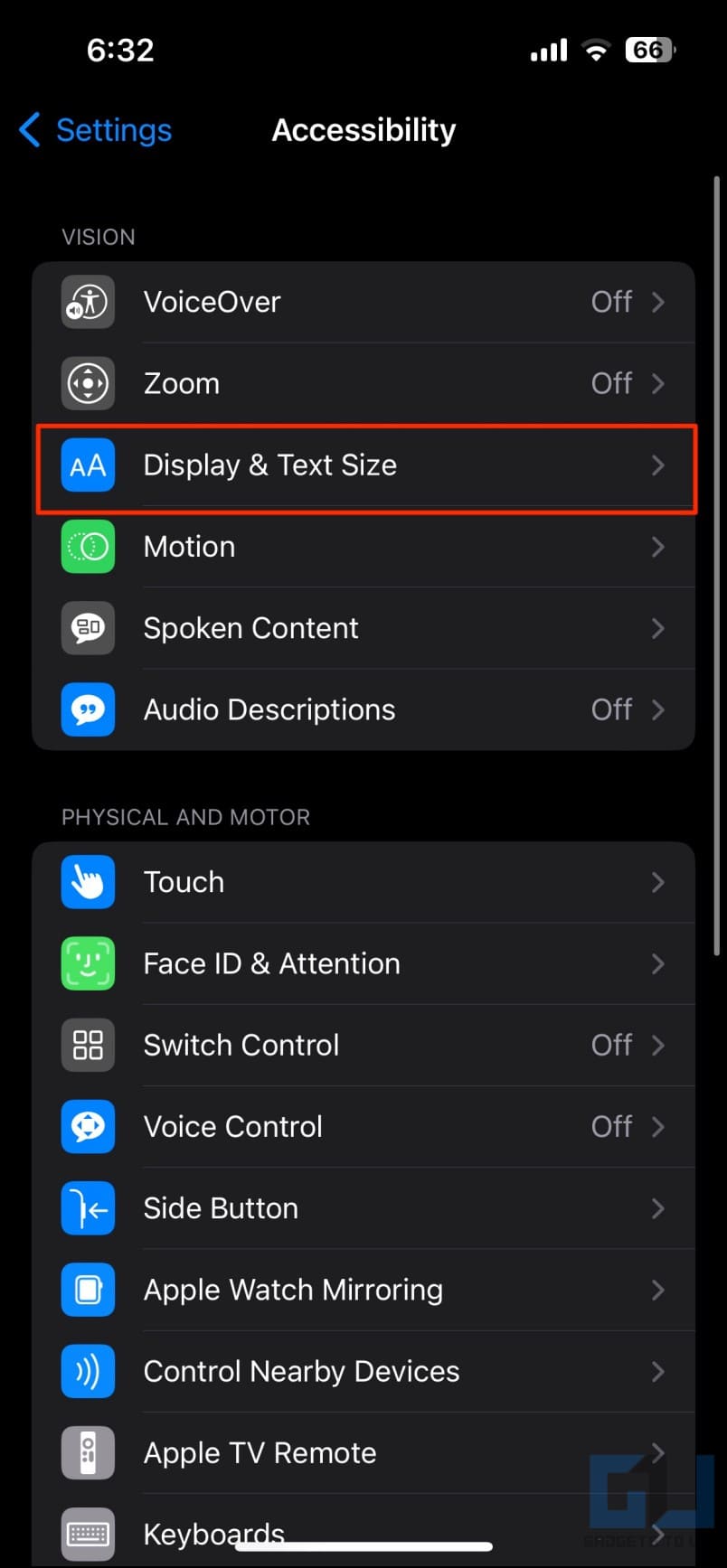
4. Scroll to the bottom and turn off the toggle for Auto–Brightness.
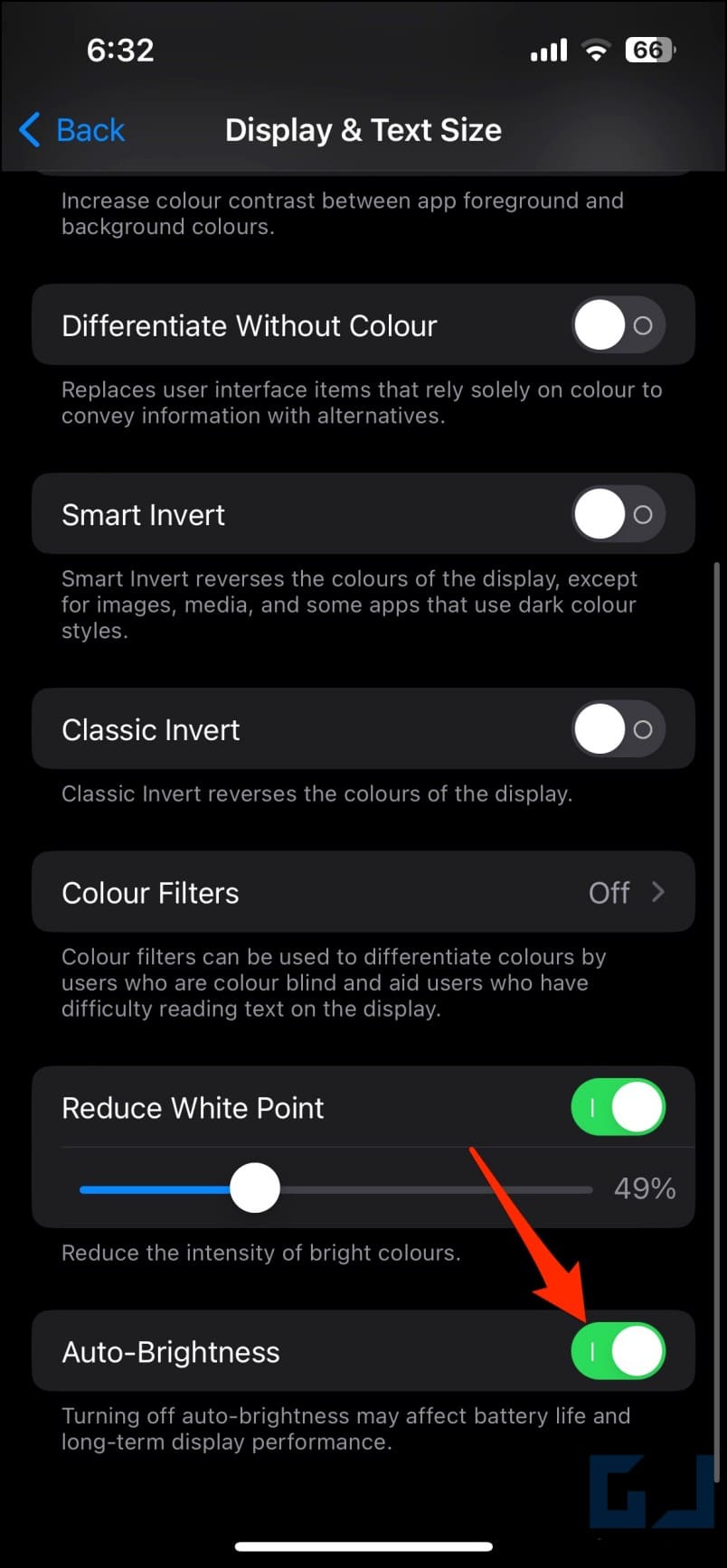
How to Turn Off TrueTone on iPhone
TrueTone is designed to make the content on the screen appear more natural and comfortable in different lighting situations. It does so by automatically adjusting the screen brightness and temperature to fit the surrounding. Here’s how to turn it off:
1. Open Settings on your iPhone.
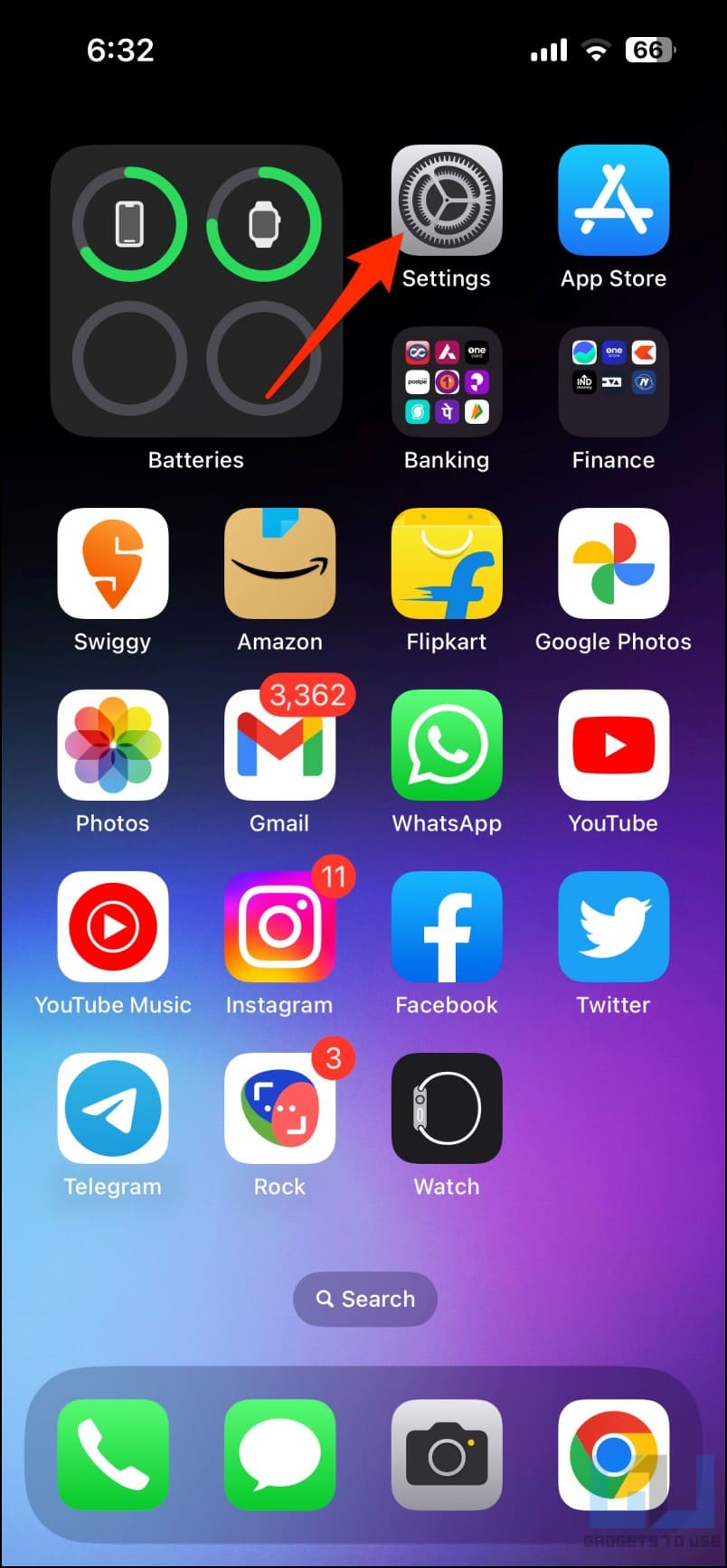
2. Scroll down and tap Display & Brightness.
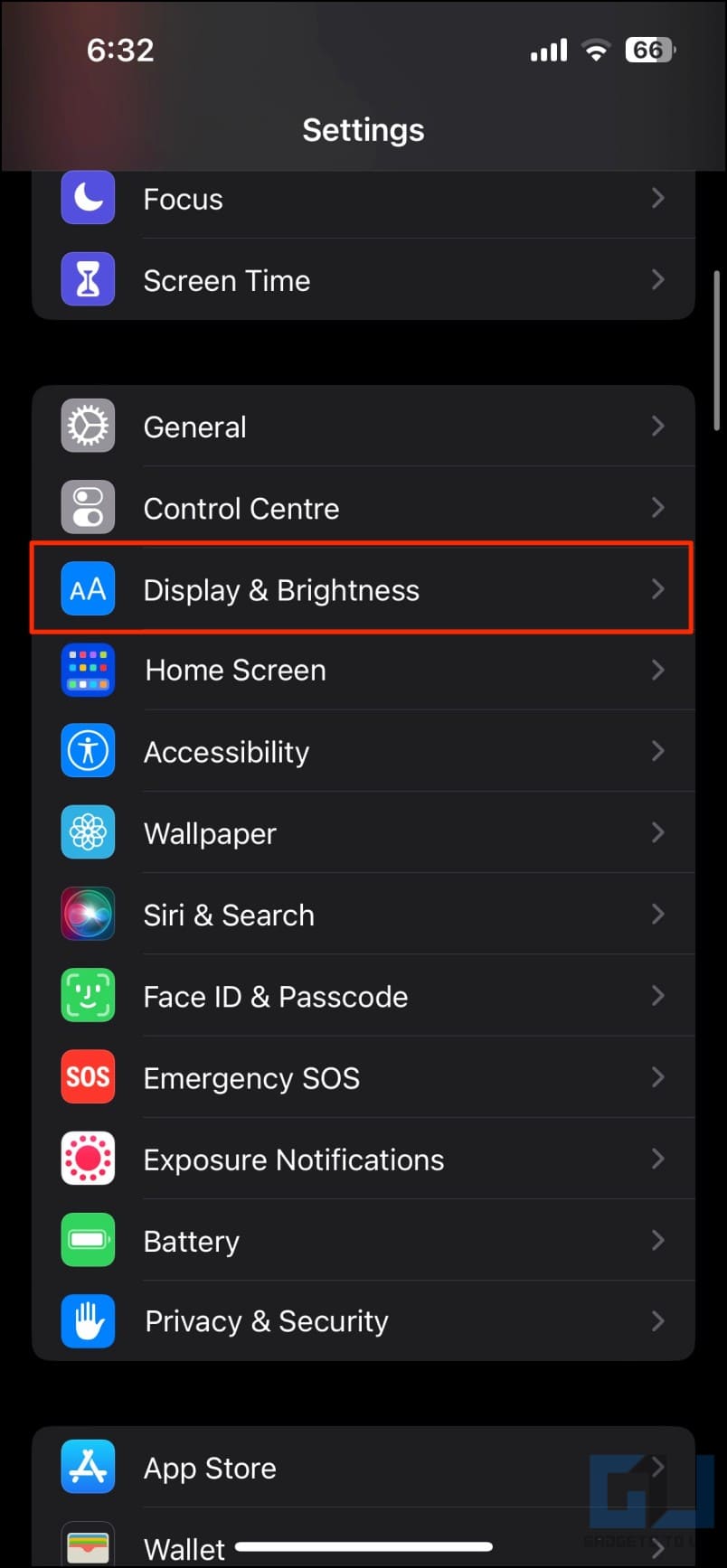
3. On the next screen, disable the toggle for True Tone.
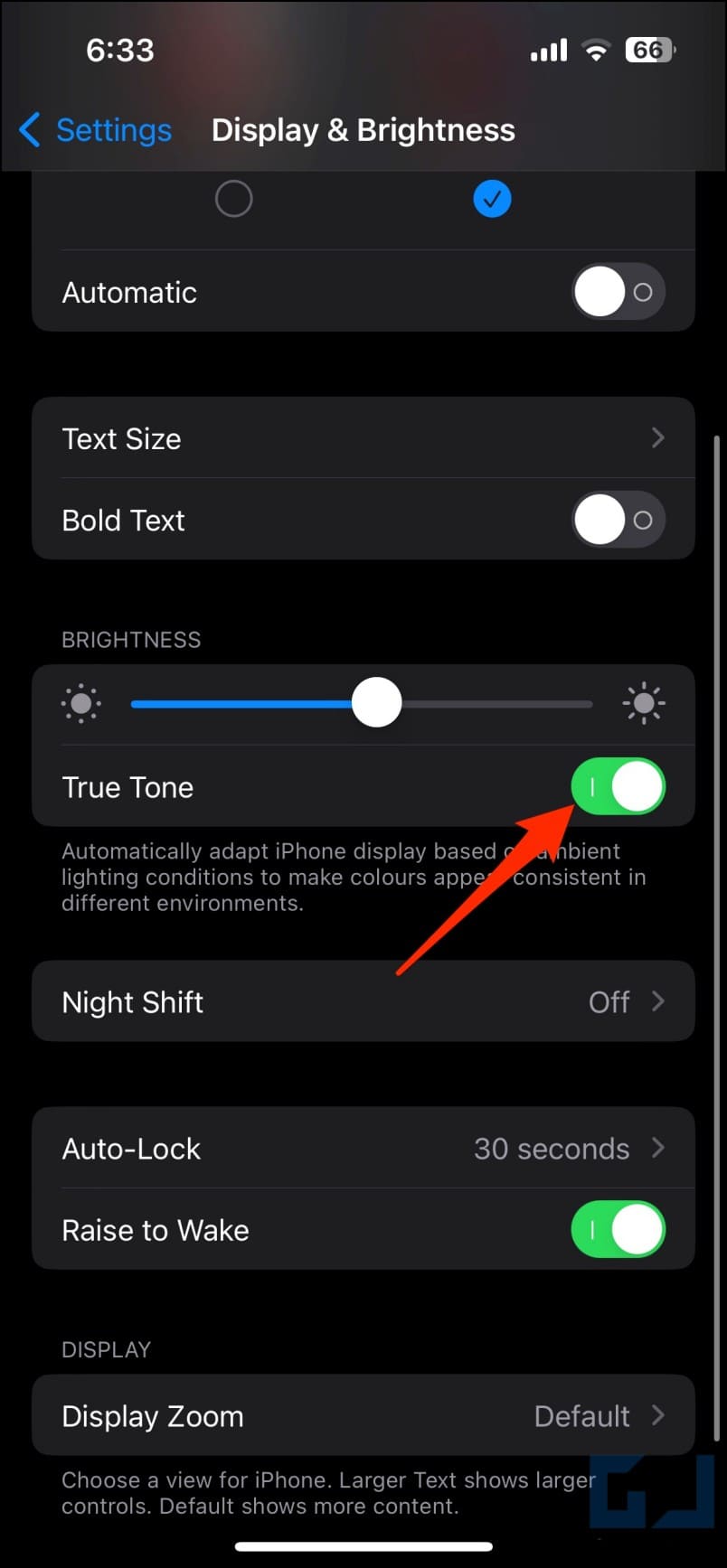
(Resolved) Instagram Brightness Increasing Automatically
This was all about why some Instagram reels, videos, and stories automatically play in high brightness on your iPhone. As mentioned, there’s no way to turn it off for now. However, you can prevent general auto brightness adjustments by turning off automatic brightness and TrueTone. You can also manually tone down the brightness to the lowest and reduce the white point to make HDR videos more comfortable to watch in the dark.
You might be interested in:
You can also follow us for instant tech news at Google News or for tips and tricks, smartphones & gadgets reviews, join GadgetsToUse Telegram Group or for the latest review videos subscribe GadgetsToUse Youtube Channel.