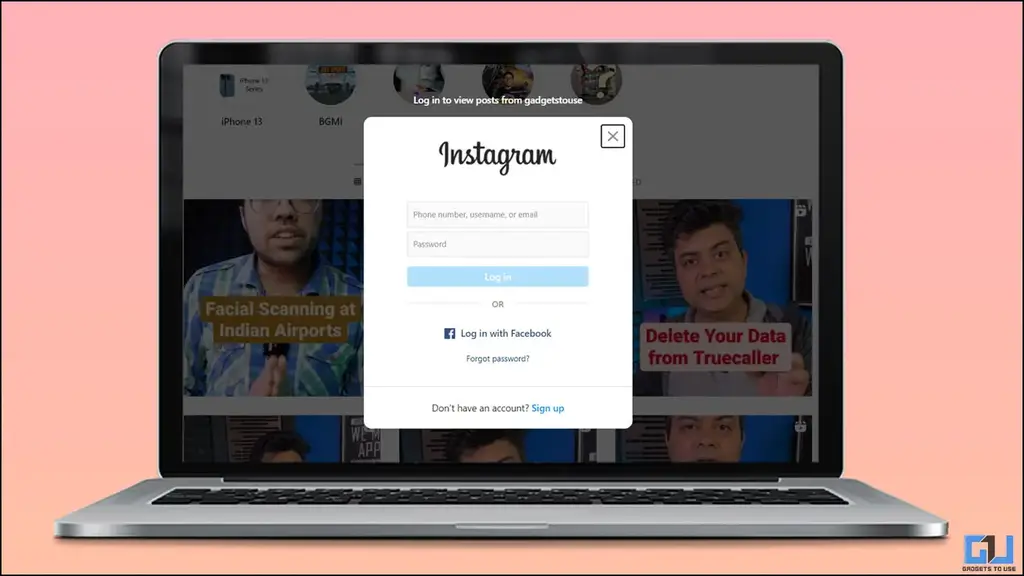Typing an email can sometimes be quite tiring. In such scenarios, what might assist you is a tool that can add predicted texts based on your email format or expand your commonly used abbreviations. Here are some easy ways to auto-insert pre-defined text in Gmail using Chrome on a PC or iPad. Alternatively, you can also refer to our article to auto type text in gmail on Android and iPhone.
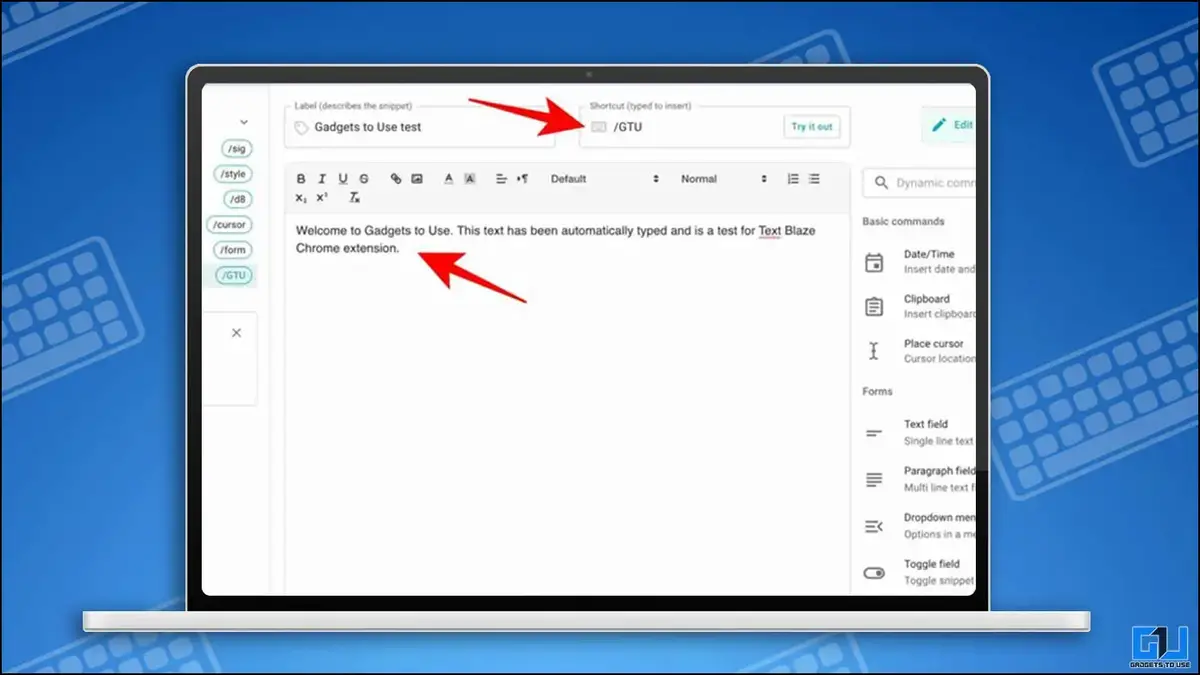
How to Auto Insert Pre-defined Text In Gmail on PC?
Below we have shared the three easy ways to auto-insert or type predefined texts in Gmail on a PC or iPad to save yourself the time of writing them repeatedly.
Use Gmail’s Smart Composer to Auto Type Text
Google offers built-in predictions that are great for drafting an email quickly without using any external software. Here’s how to use it:
1. Open Gmail on your browser.
2. In the