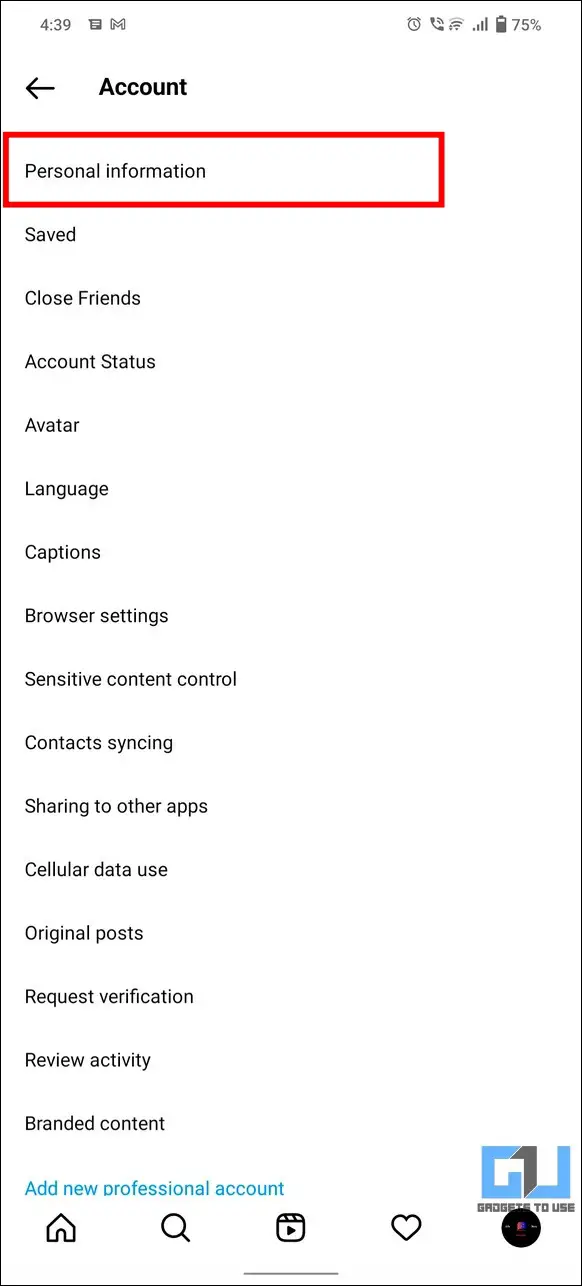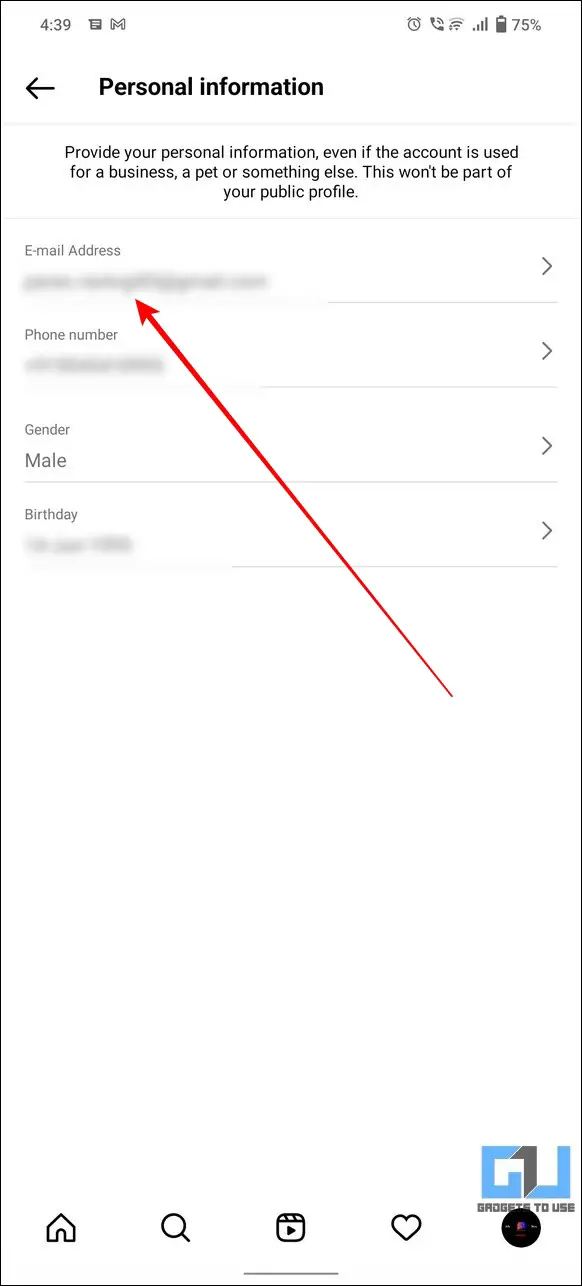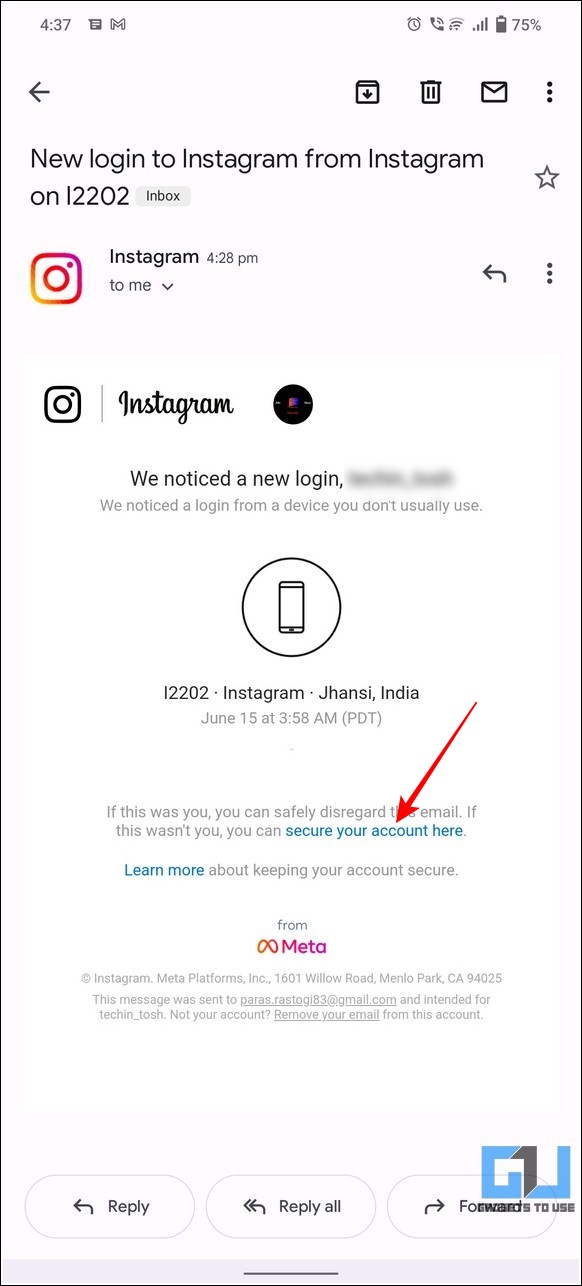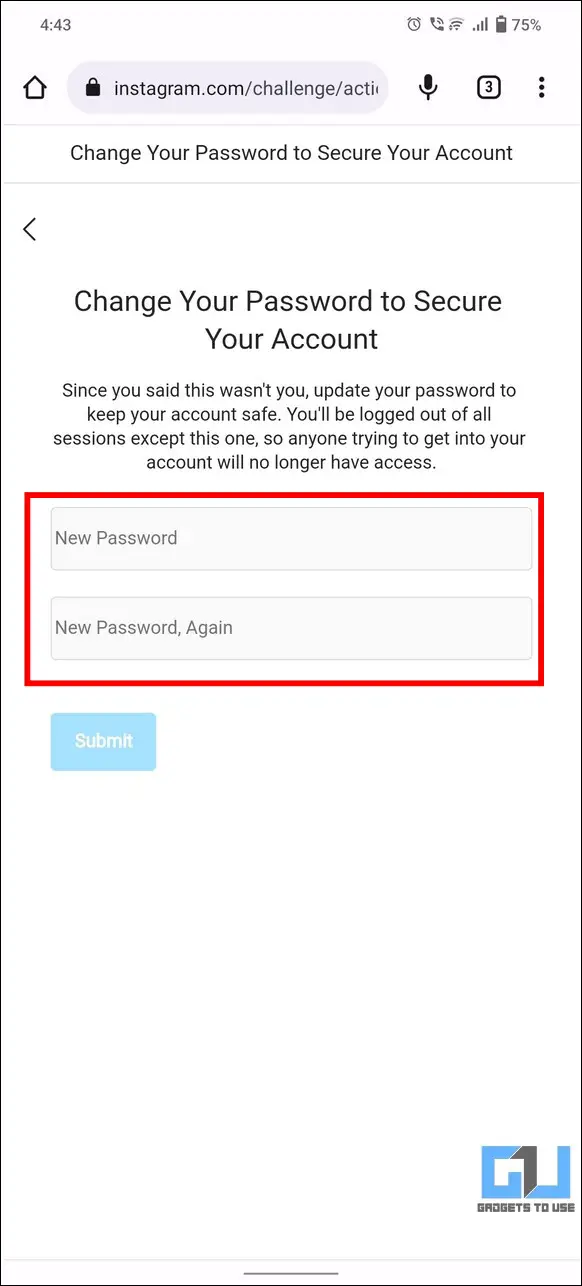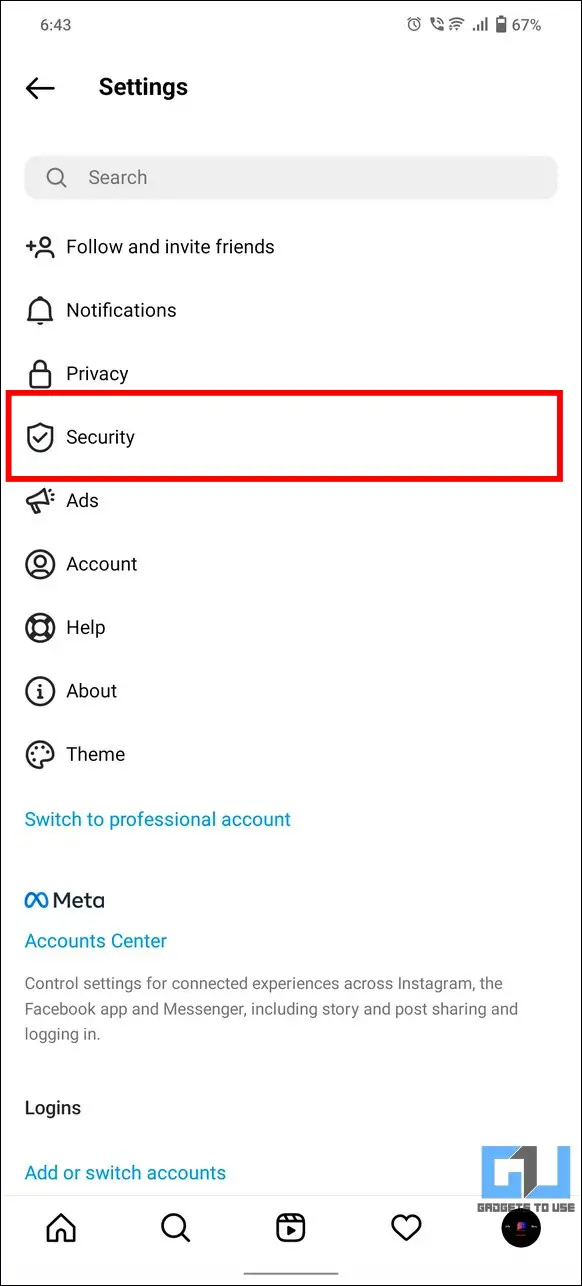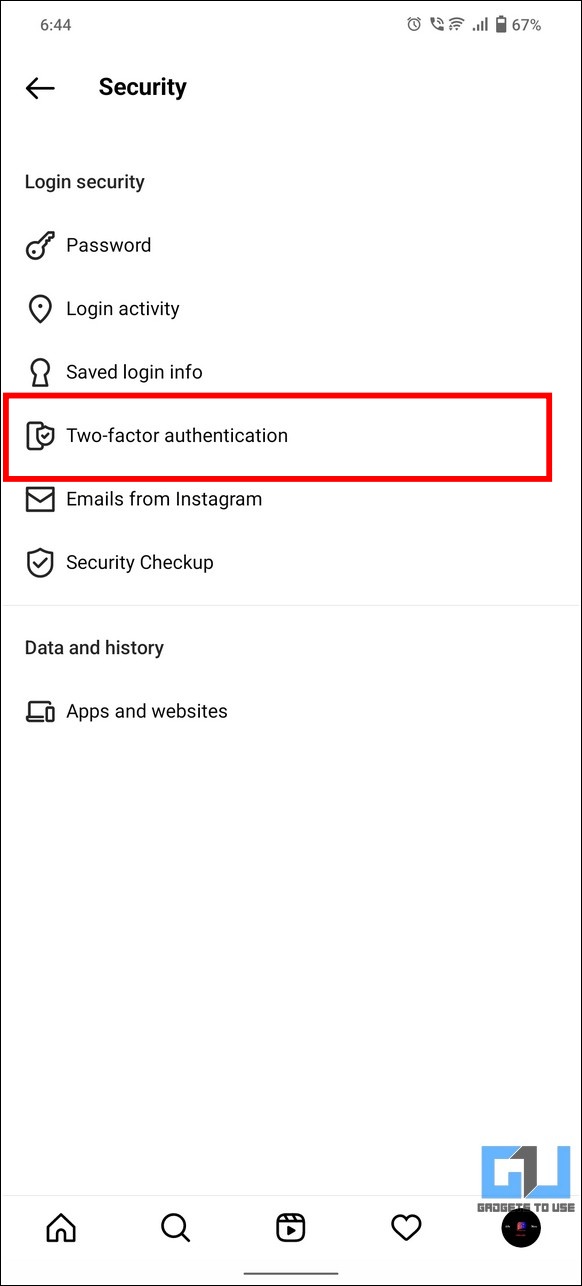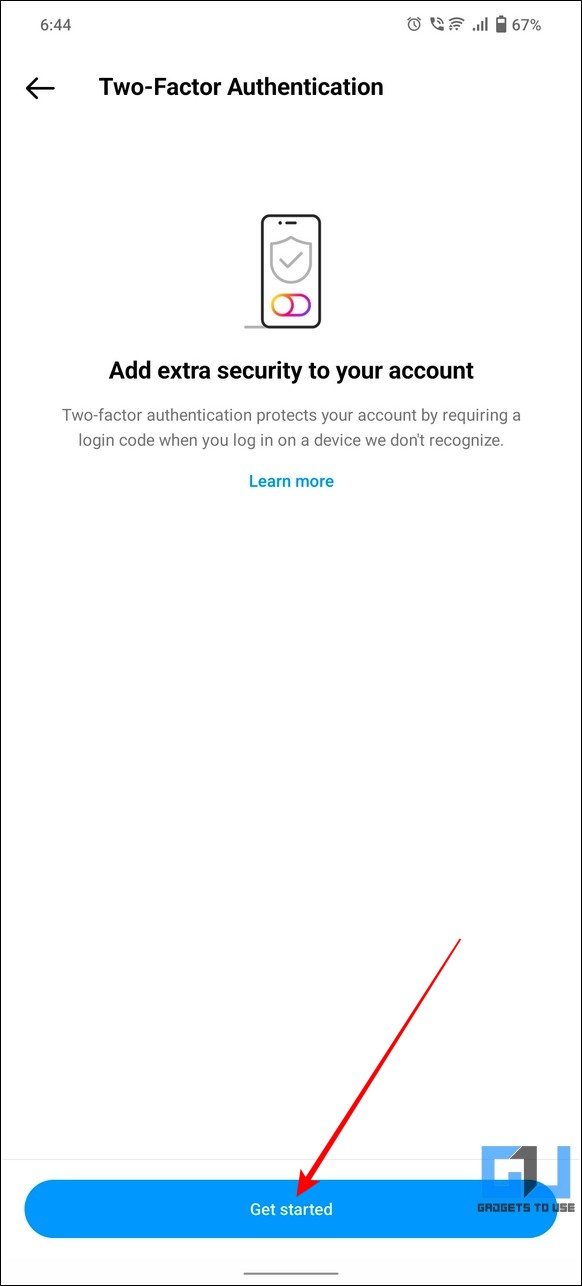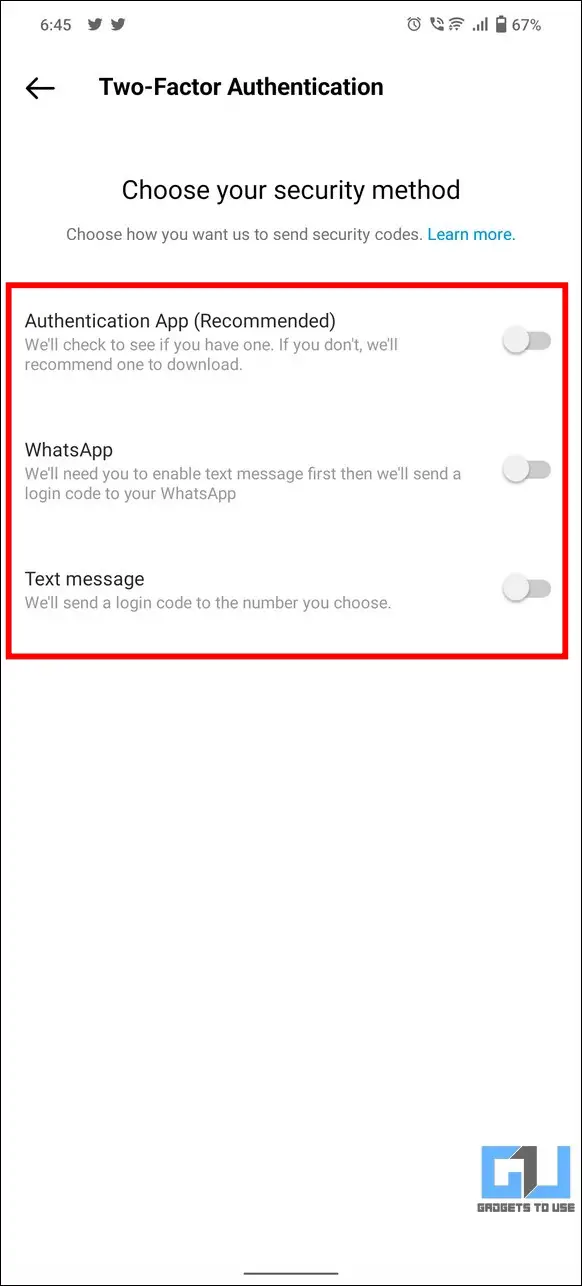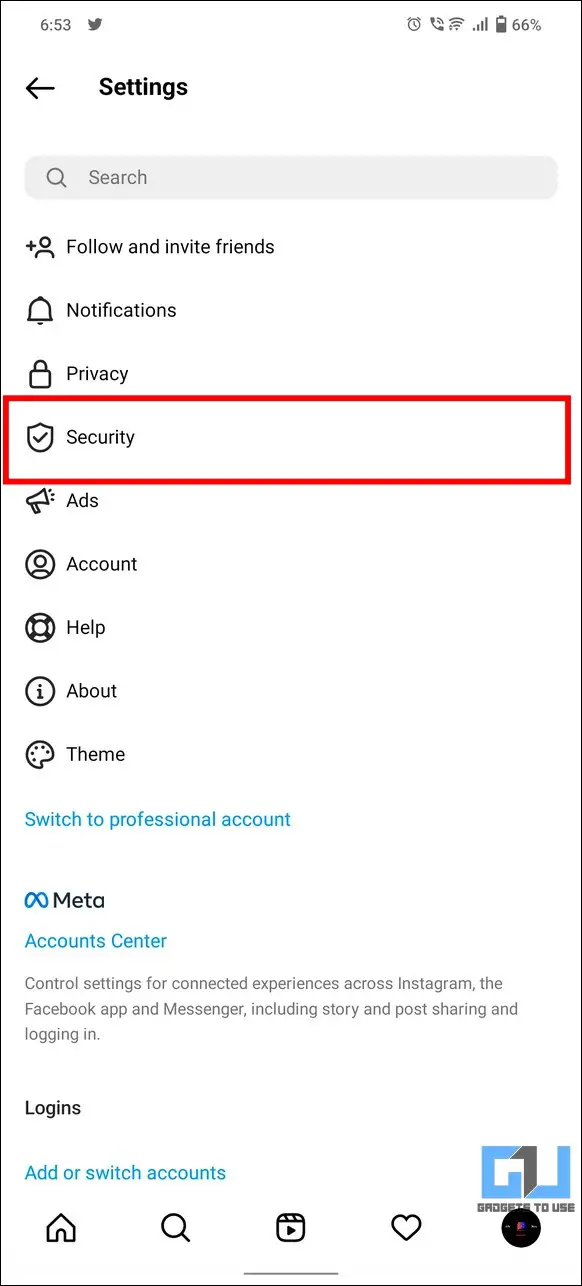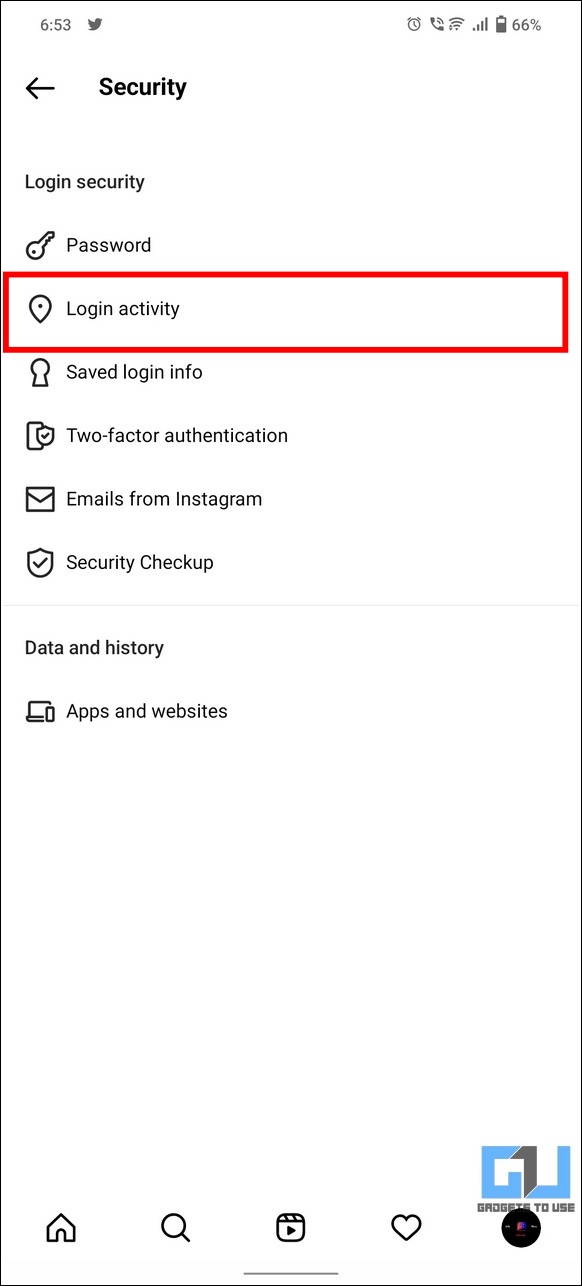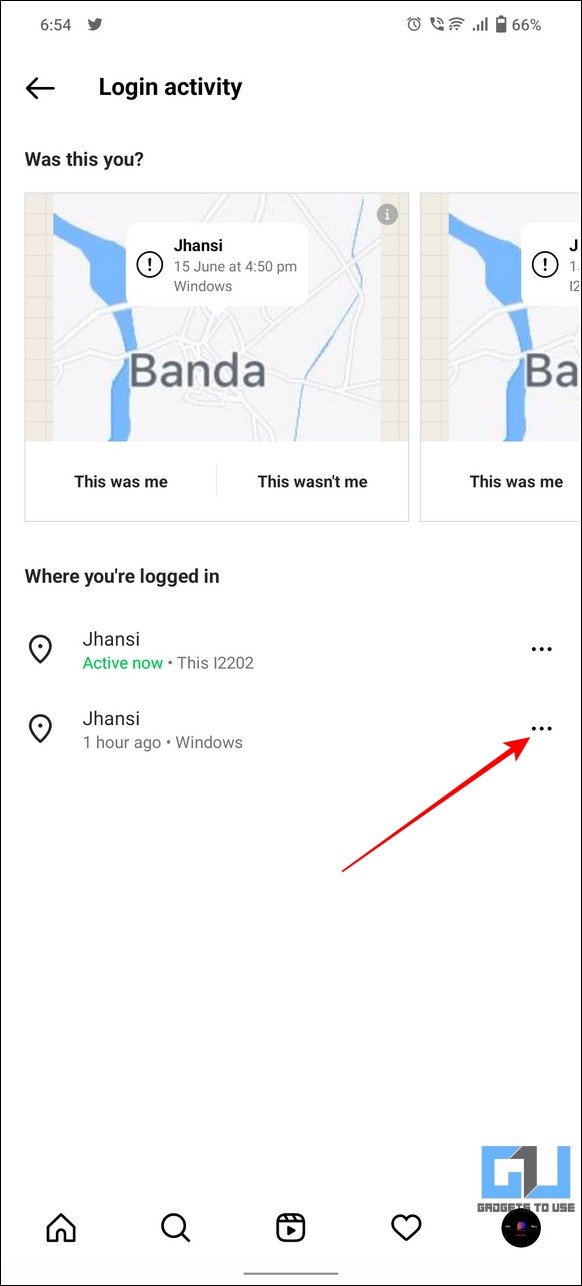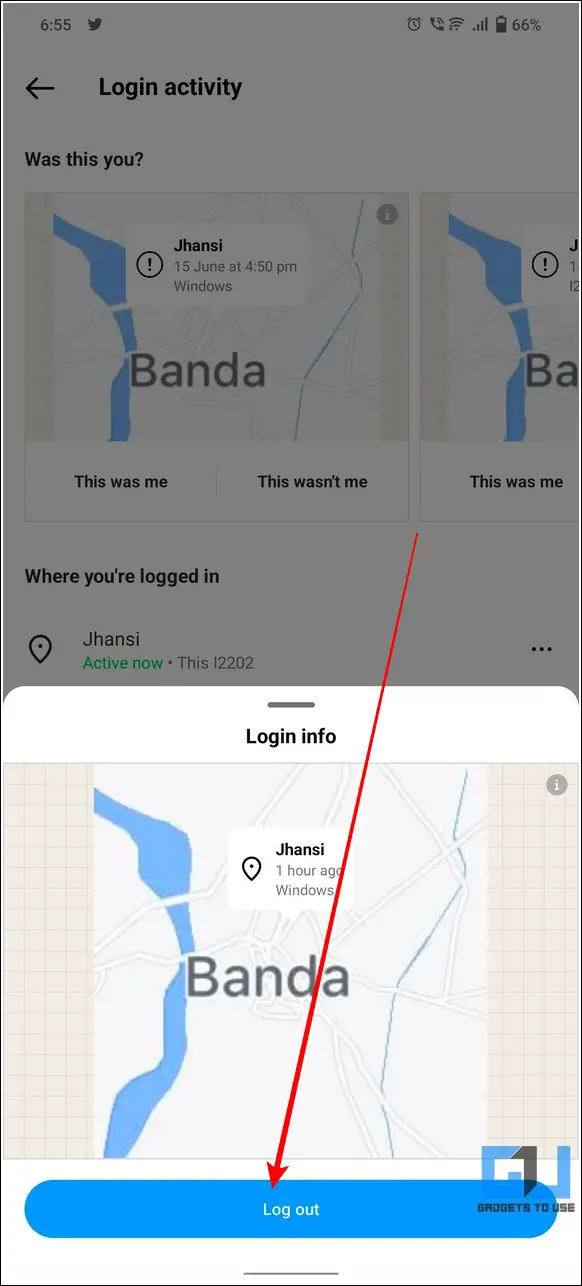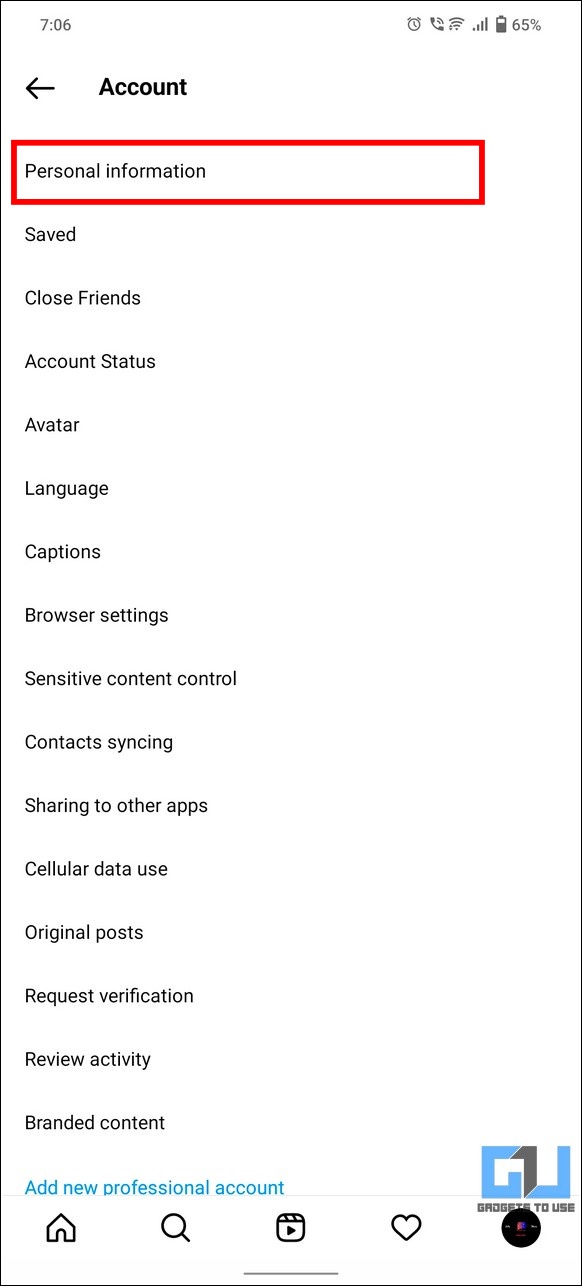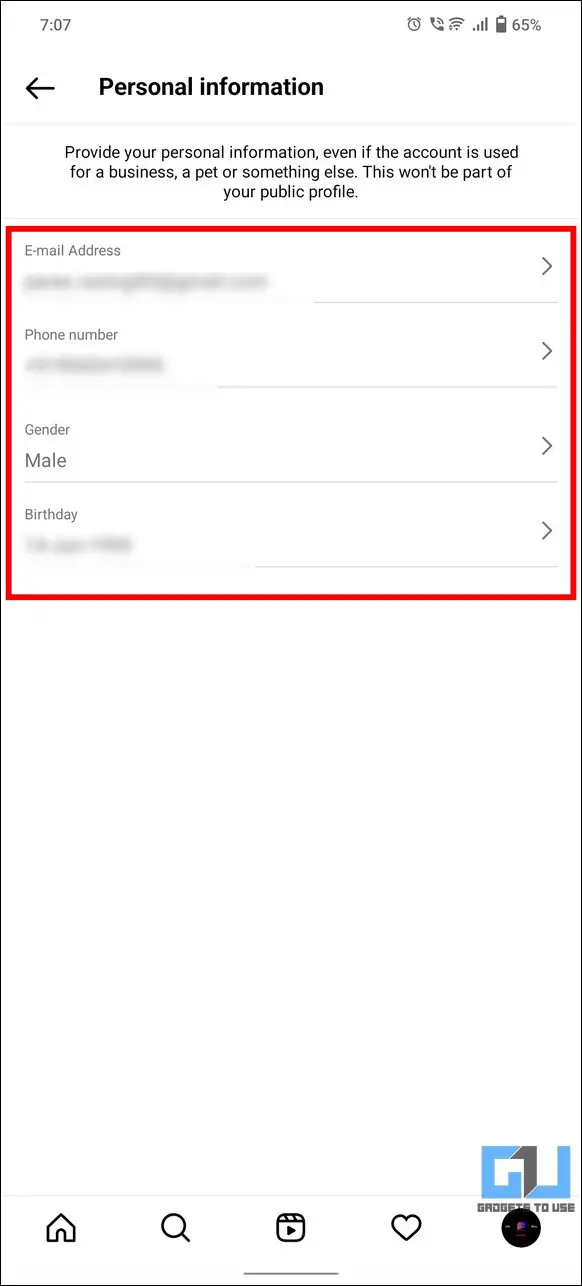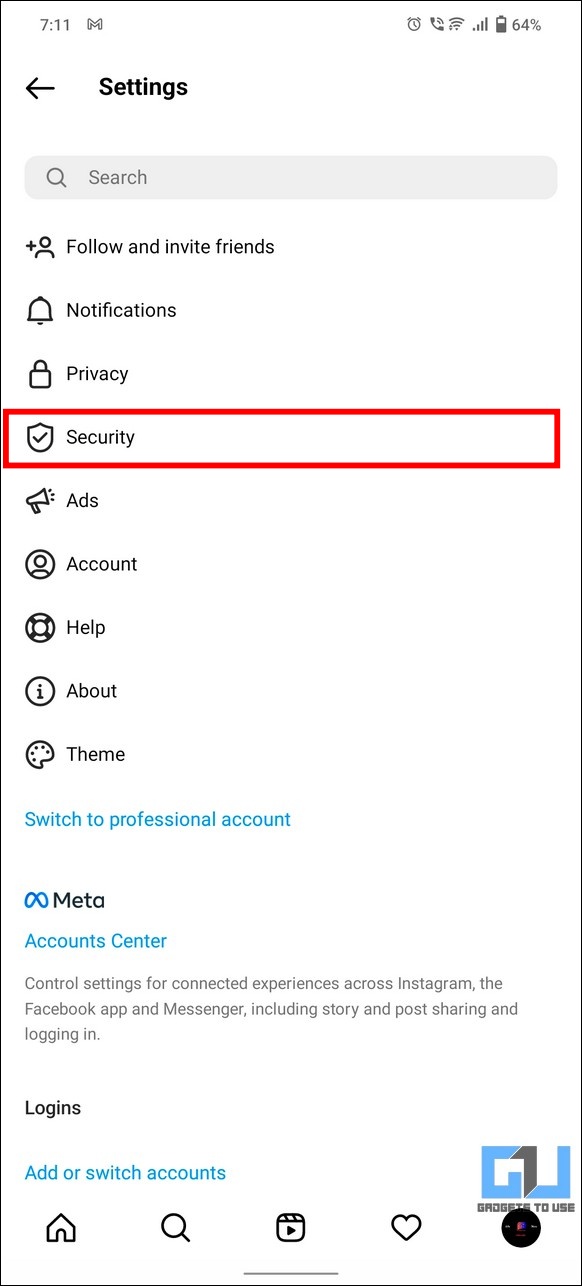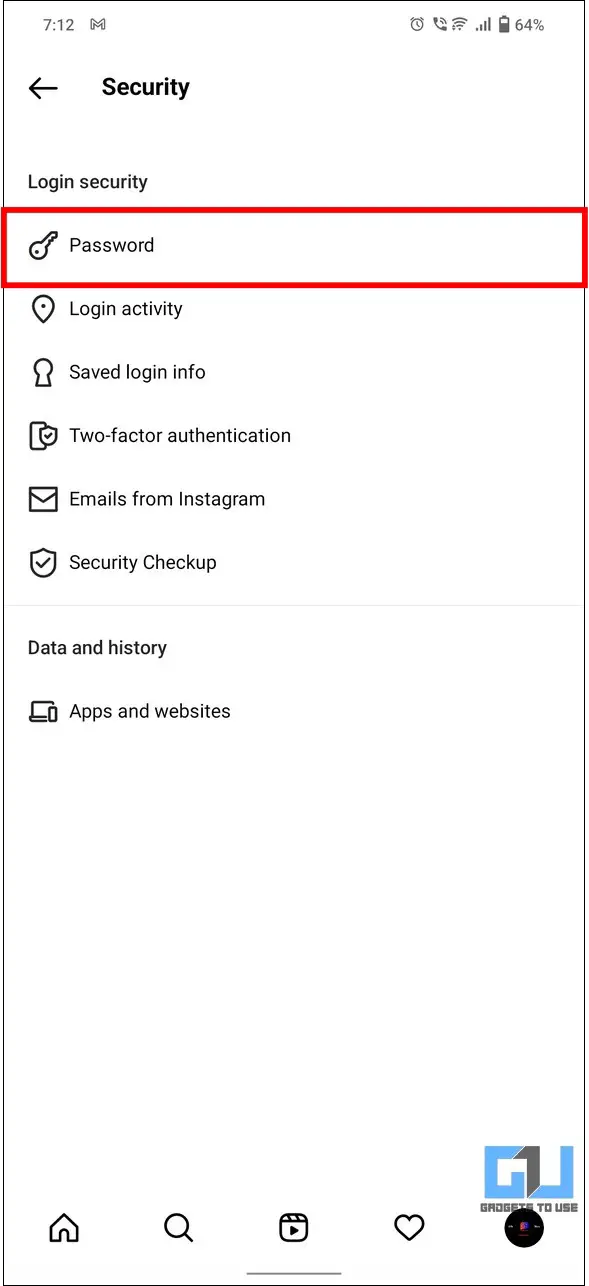5 Ways to Recover Your Instagram Account After Being Hacked
Instagram is among the most popular platforms that hackers around the globe widely target. If you believe someone has gained unauthorized access to your Instagram account, we have researched effective ways to recover it. This guide has demonstrated several ways to recover your Instagram account after being hacked. Furthermore, you can learn to recover Deleted Instagram Posts and Reels.

Methods to Recover Your Hacked Instagram Account
Below we have mentioned the easy methods, you can follow to recover your Hacked Instagram account, on mobile and the web.
Use Official Instagram Website to Recover Hacked Account
To assist users in regaining access to their compromised accounts, Instagram has recently launched its online recovery tool. It contains resources to help you recover your account in case you’re account has been disabled, you’ve forgotten your password, lost 2-FA authentication, or someone has gained unauthorized access to it. Follow these easy steps to recover your account:
1. Visit the Instagram Account Recovery page.
2. You will now see a page form with various account troubleshooting options.
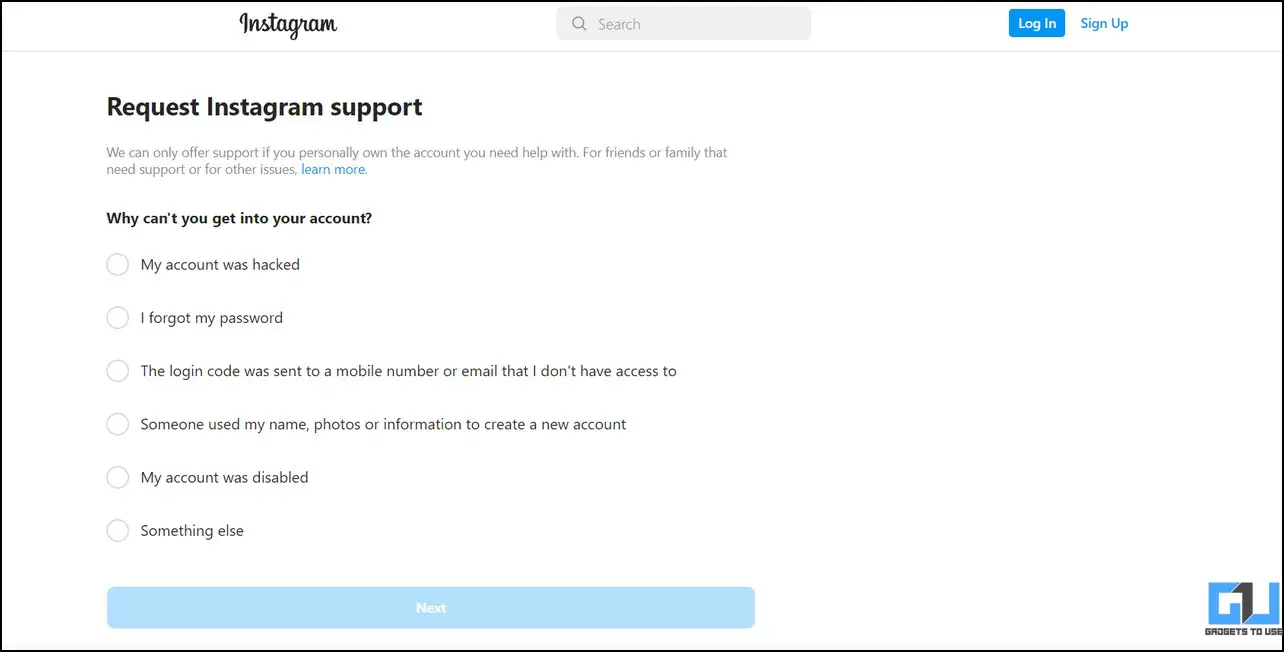
3. Pick the ‘My Account was Hacked‘ option from the list and click the Next button to proceed.
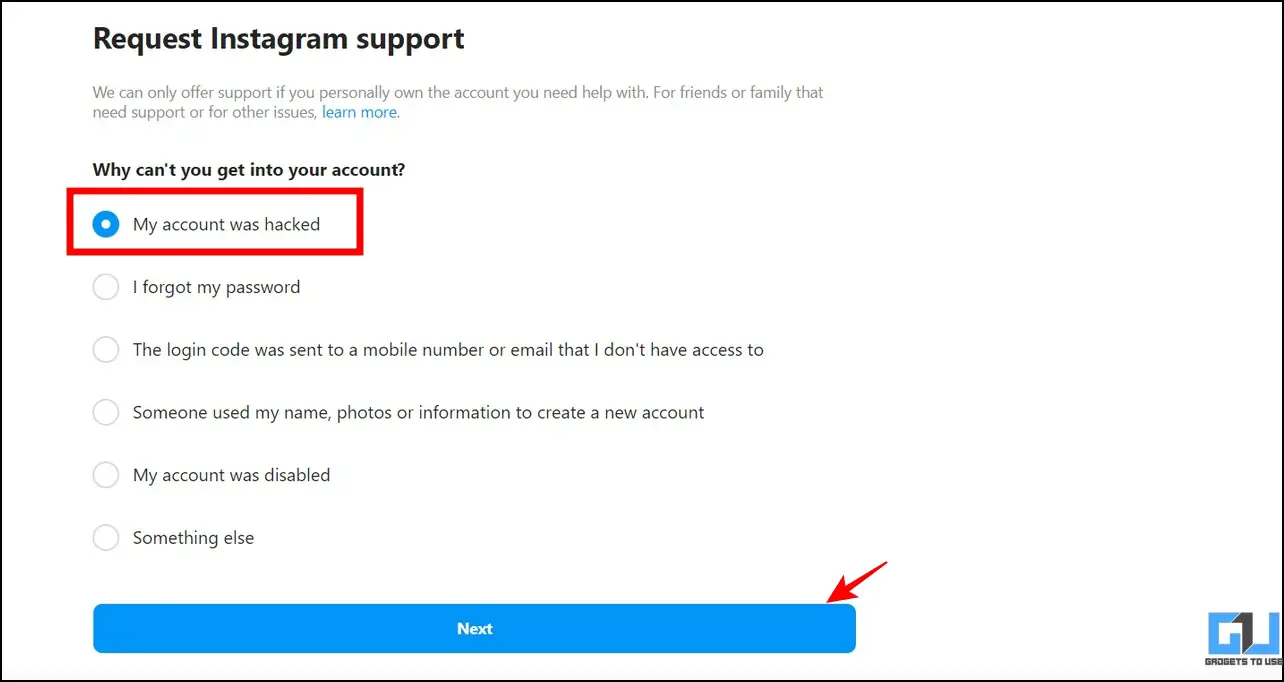
4. Enter details of your hacked account, like the username/phone number/email in order to allow Instagram identify your account.
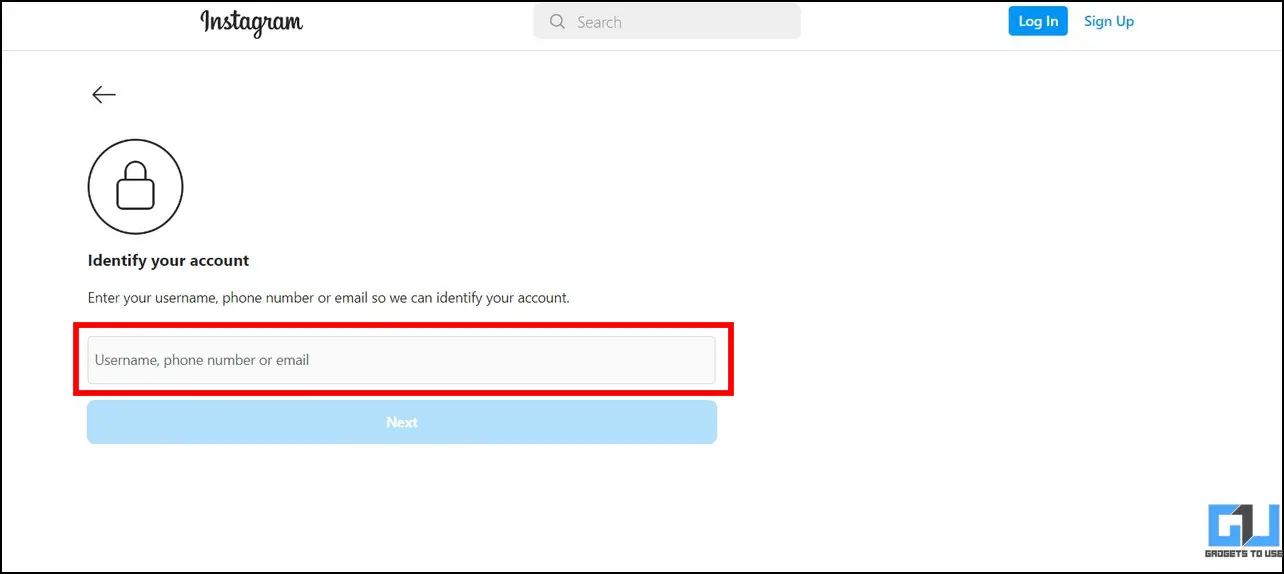
5. Finally, expand the Hacked Accounts section in the help center to use various troubleshooting methods to gain access to your compromised account.
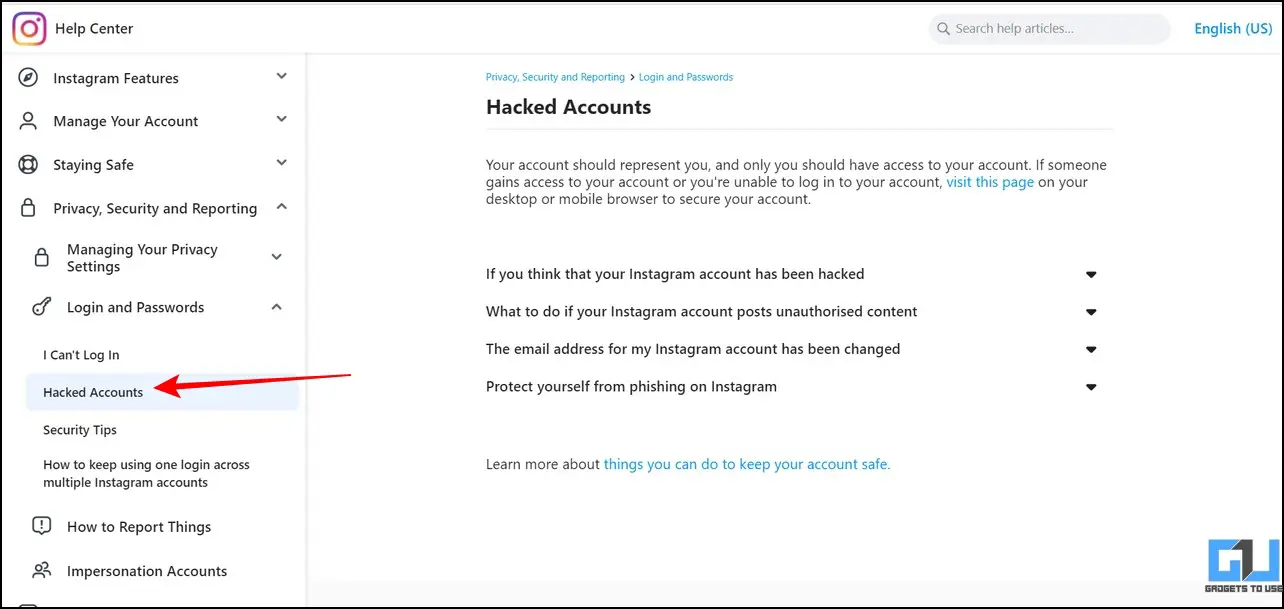
Recover Your Instagram Account Using Linked Email
Instagram also offers enhanced security to its users by notifying each login attempt from new devices on their linked email. This means that in the event of an unauthorized access attempt on your Instagram account, you will receive an e-mail notifying you about the same. You can use this email to secure and recover your account. Here’s how it works:
1. Check your mailbox and look for an email from Instagram notifying you about the new login.
2. If you’re unsure of the email id used while signing up on Instagram, you can view it by navigating to the Personal Information Section under the account settings.
3. Next, tap on the ‘secure your account here‘ link to recover your compromised account.
4. Provide a new password to your Instagram account and click the Submit button.
5. After clicking the submit button, you will be instantly logged out of all active sessions except the current one you’re signed into. Hence, anyone having prior access to your Instagram will not be able to access it anymore.
Recover Instagram Account Using a Login Link
If you’ve logged out of your current Instagram account after being hacked, you can recover it by clicking the Forgot Password link. Here’s how you can achieve the same:
1. Click on the Forgot Password link on the Instagram login page.
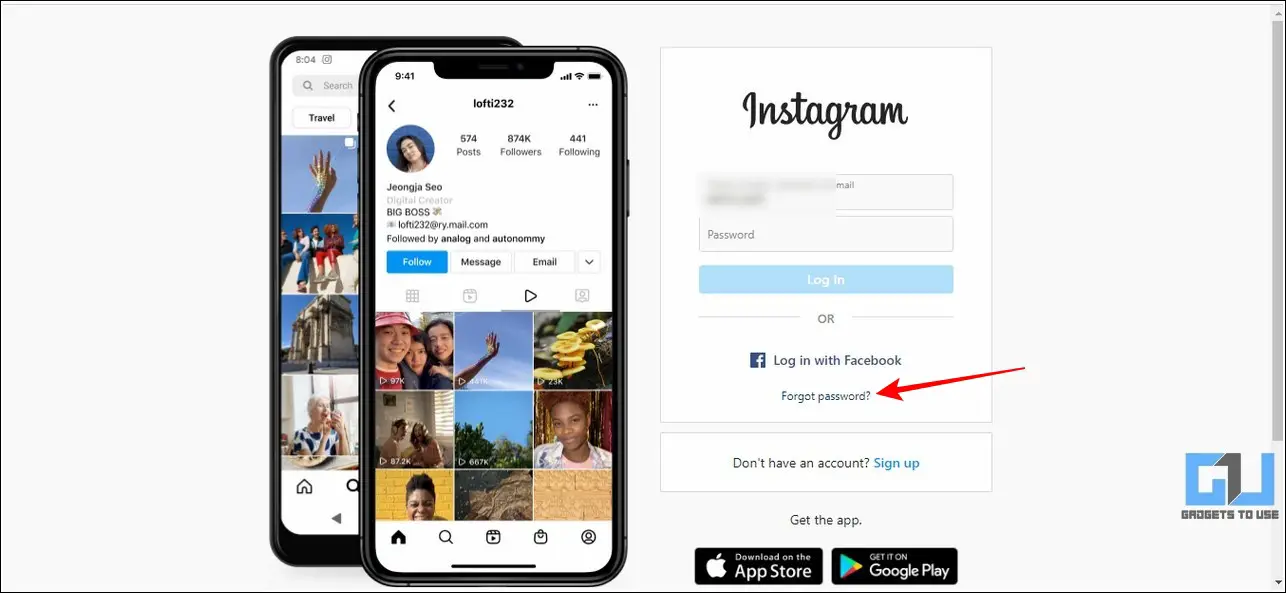
2. Enter your associated email, phone number, or username, and click the Send Login Link button to receive a login email.
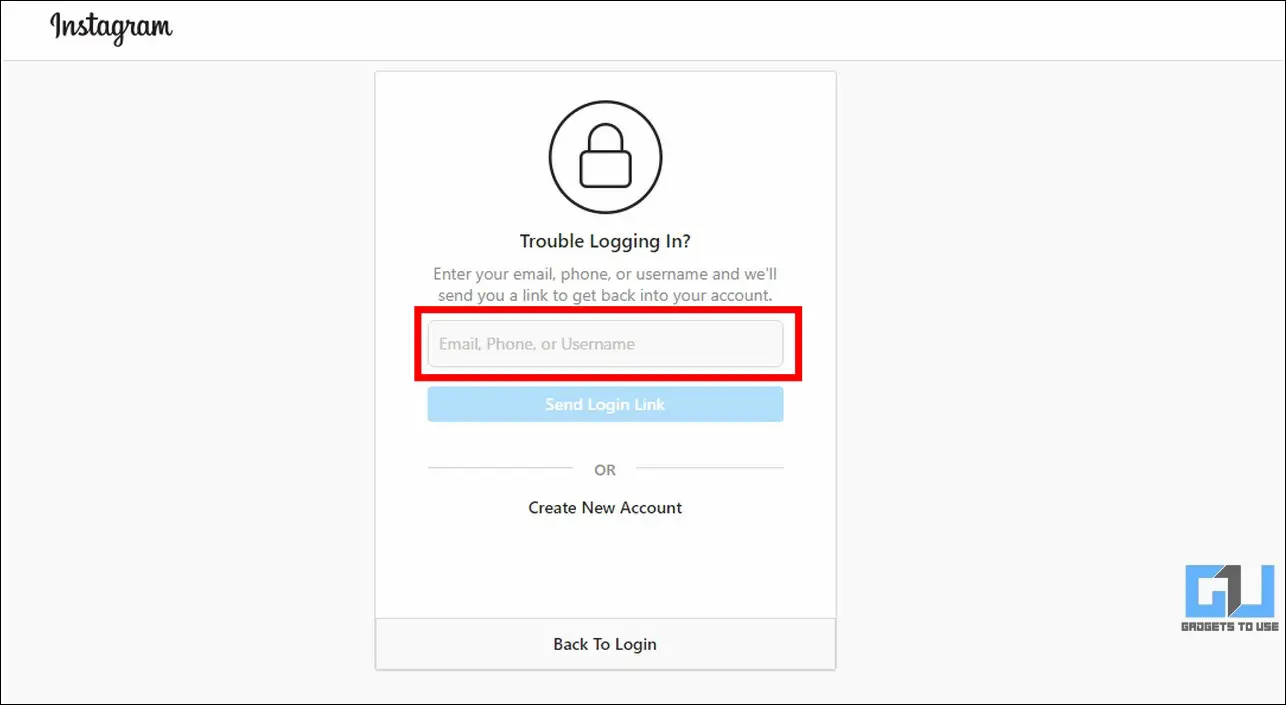
3. Complete the captcha verification.
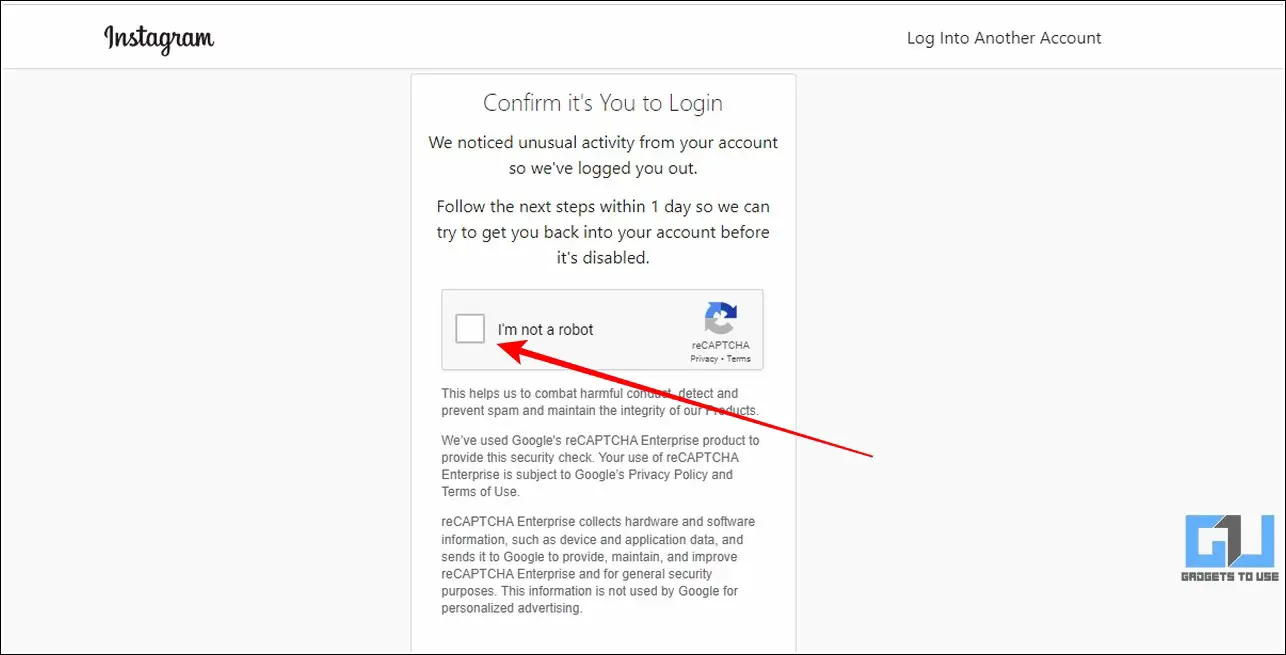
4. A login email will be instantly sent to the email linked to your Instagram account.
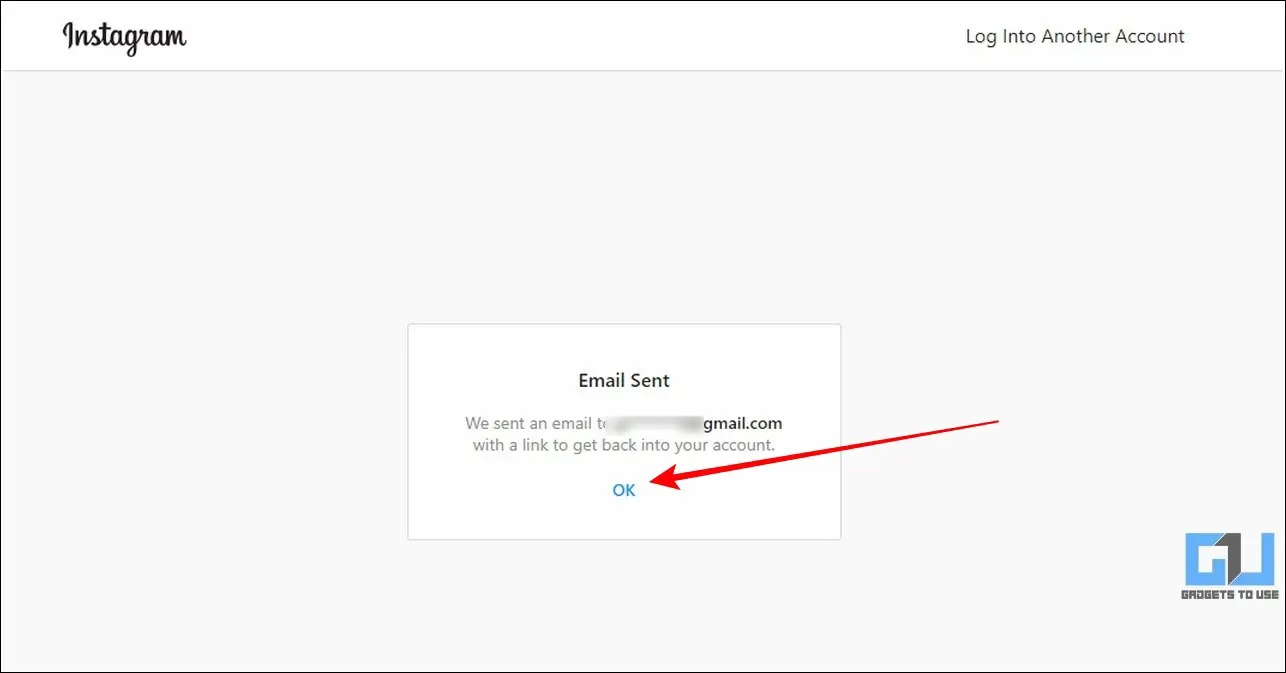
5. Open the email from Instagram and tap on the login button to gain access to your account.
6. Alternatively, you can press the Reset your Password button to reset your compromised Instagram account password.
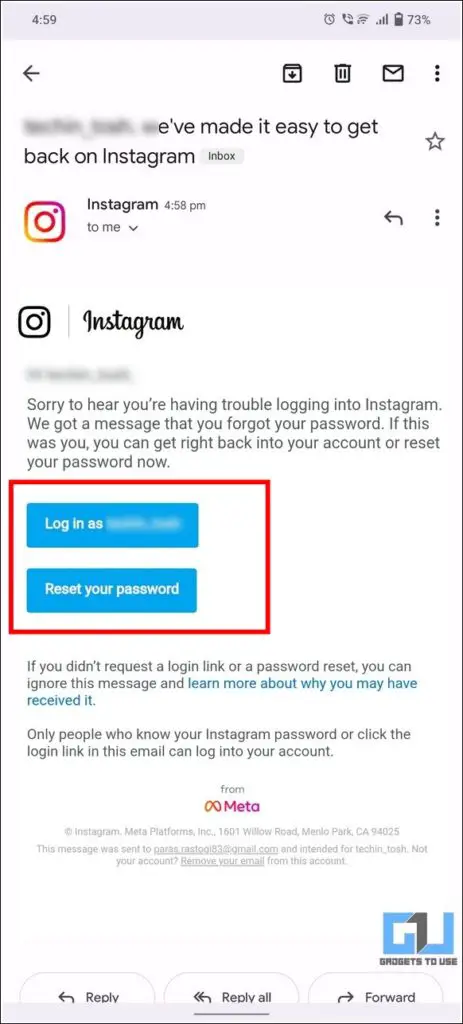
Contact Instagram Team for Account Recovery
If you haven’t been successful in recovering your Instagram account after trying the above login methods, you can raise a request through the Instagram Help Center to help you gain access to your compromised account.
1. Head to the Instagram Help Center and find the report link by narrowing down your search query through the provided categories.
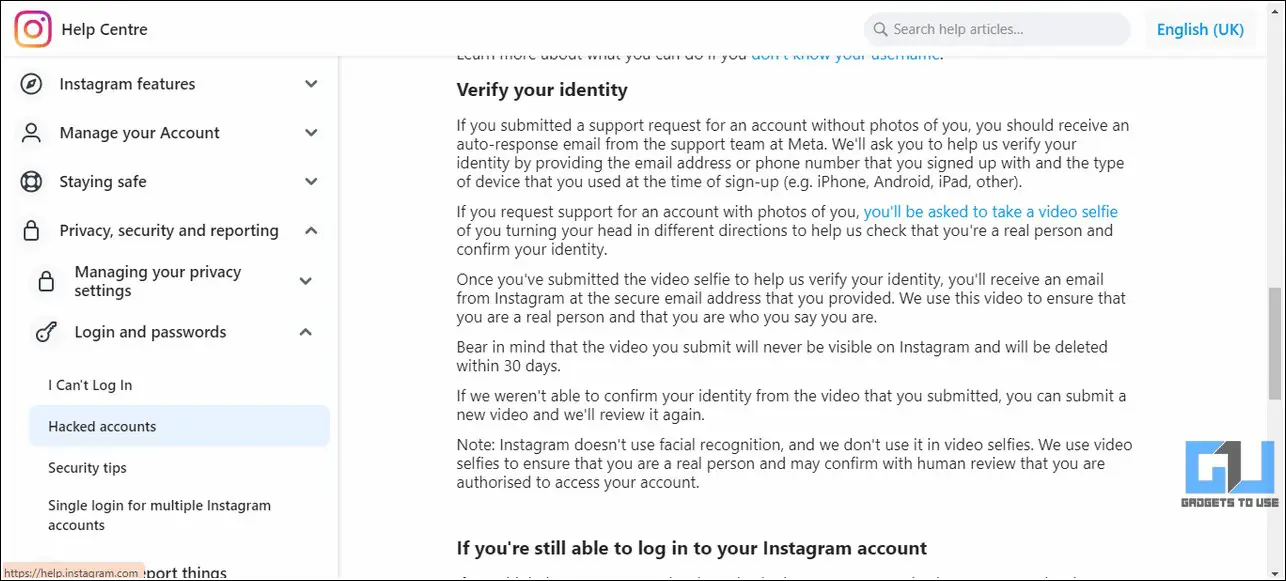
2. Once reported, you will be asked to take a video selfie of your head turning in different directions to verify your identity.
3. Upon successful verification, you will receive an official email from Instagram containing the steps to gain access to your compromised account.
Tips to Secure Your Instagram Account Using In-App Security Settings
Now that you’ve learned to recover your Instagram account after being hacked, you must take precautionary measures to avoid such attacks in the future. With that being said, let’s look at some important security settings that you should enable to prevent such malicious attacks.
Enable Two-Factor Authentication (2FA)
Two-Factor Authentication is an advanced security feature from Instagram which will ask you for a special login code when someone tries to log into your account using an unrecognized/new device. Here’s how you can turn it on:
1. Tap on the three-bar icon in the top-right corner of your Instagram account and press the Settings button.
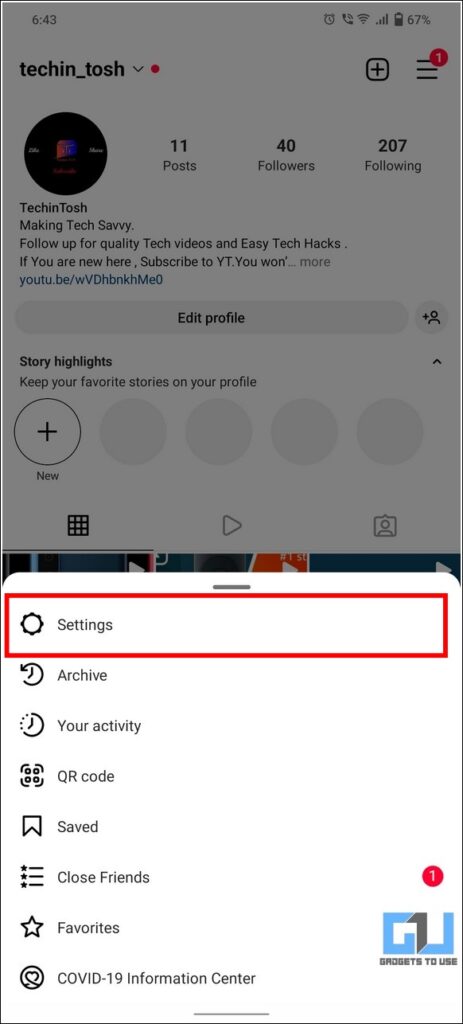
2. Next, tap on security and press Two-Factor authentication to configure it.
3. Tap the Get Started button and choose your preferred security method for setting up 2FA on Instagram.
4. Instagram allows you to use a dedicated authenticator app such as the Google Authenticator app, WhatsApp, or even a Text Message to authenticate your identity through Two-Factor authentication.
5. Follow the on-screen method to set up 2FA on your Instagram account successfully.
Analyze Login Activities
In addition to the 2FA, Instagram provides the in-app option to review all your account login activities. Using this feature, you can easily spot all the devices having access to your Instagram account and choose to log out of the unidentified ones.
1. Tap on Security inside the Instagram app settings.
2. Next, press the Login Activity option.
3. Further, review your active/logged-in devices with their respective locations.
4. To log out of an unidentified device, tap on it and press the Log out button.
Update Your Phone Number and Email
An updated phone number and email on your Instagram account can prove to be a ‘godly’ blessing when you attempt to recover your account in case of a lost/compromised account. Here’s how you can update these details on your Instagram account.
1. Visite your Instagram Account Settings from your profile menu, to view more options.
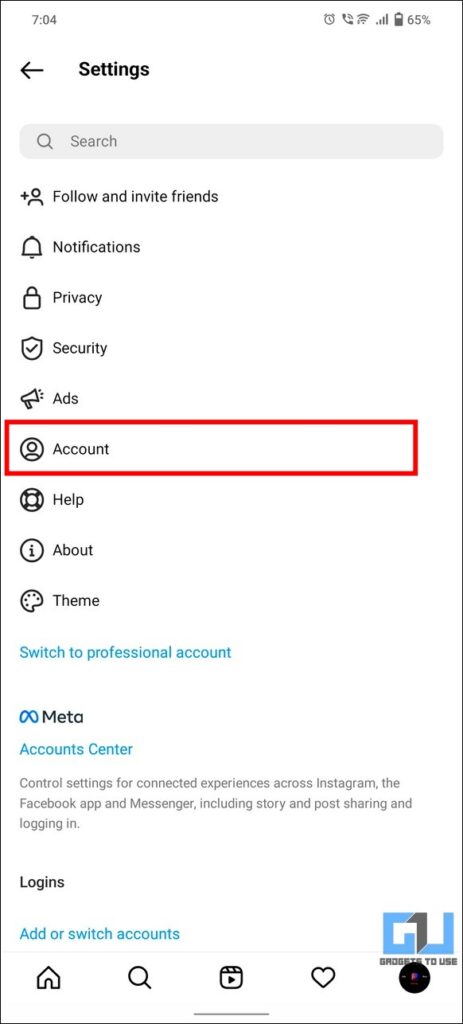
2. Next, press the Personal Information option at the top and enter your desired phone number and email to update it.
Change Your Passwords Frequently
Another good precautionary measure to protect your Instagram account from cyber-attacks and unauthorized access is to change your passwords routinely. This will help you to keep your account secure even if someone has gained access to an old password of your account. Here’s how you can change it.
1. Open your Instagram app settings and tap on Security to configure it.
2. Next, tap on Password.
3. Enter your current Instagram account password and provide a new password in the required fields.
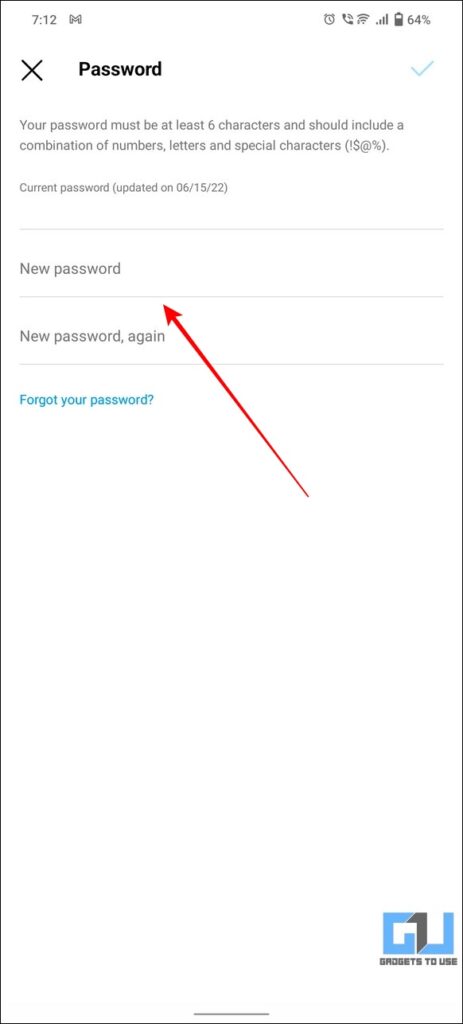
FAQs
Q: How to recover my Hacked Instagram Account?
A: Follow the detailed methods listed above to recover your hacked account on Instagram.
Q: How to enable 2FA on Instagram?
A: You can enable 2 Factor Authentication on Instagram using its in-app settings. Refer to the easy steps mentioned above to enable the same.
Q: How do I get my Instagram back?
A: If you or someone with access to your account has deleted it, then you can create a new account with the same email address. And if your account is hacked, then you can follow the methods mentioned above to recover your account.
Final Remarks: Get your Compromised Account Back
We hope this guide has successfully helped you recover your compromised Instagram account using the above-listed methods. If you find this guide helpful and worth your time, share it with your friends who might be clueless in such adverse scenarios. Subscribe to GadgetsToUse and check the below links for more helpful guides.
You might be interested in the following:
You can also follow us for instant tech news at Google News or for tips and tricks, smartphones & gadgets reviews, join GadgetsToUse Telegram Group or for the latest review videos subscribe GadgetsToUse Youtube Channel.