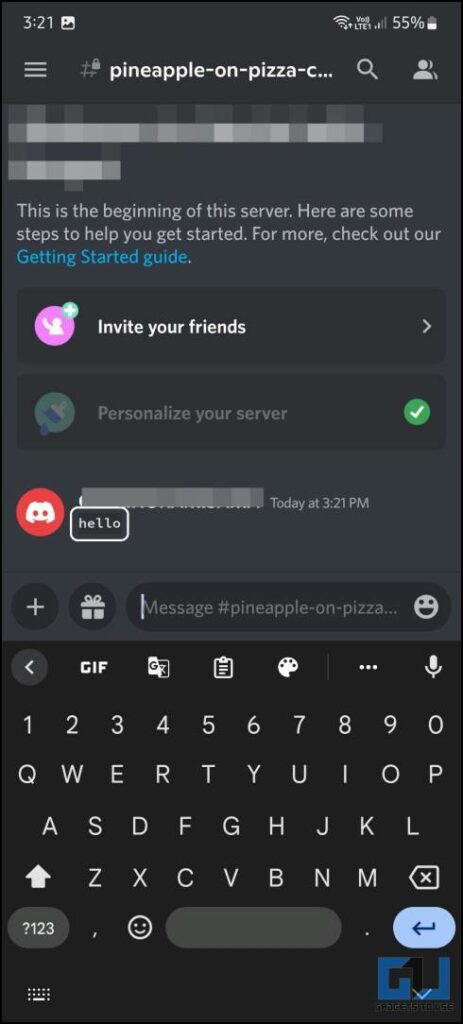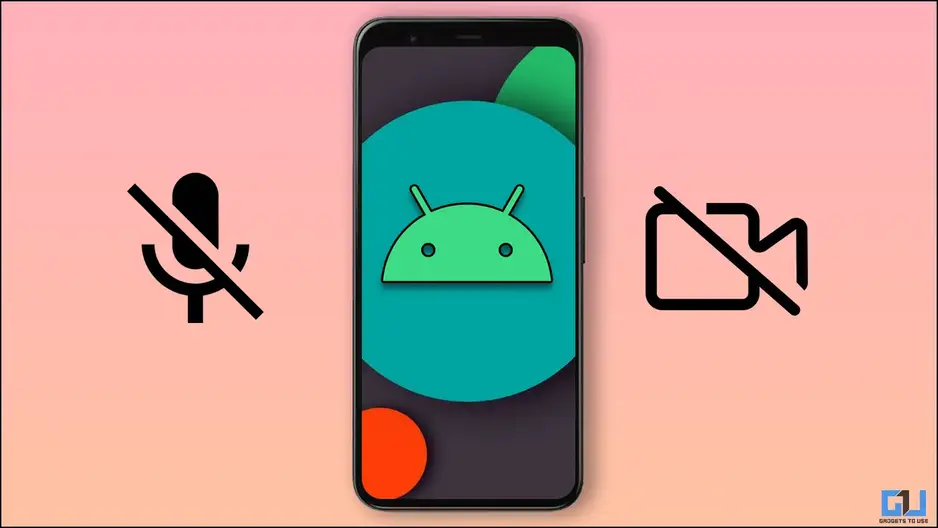How to Send Message as Code on Discord
Discord servers are usually piled up with a ton of messages, and it’s easy for an important message, like a...
Discord servers are usually piled up with a ton of messages, and it’s easy for an important message, like a...
Privacy breaches have become a curse of the digital world, as multiple times apps and devices are found to be...
Gaming laptops are expensive and it is very annoying when your laptop starts lagging or stuttering in a game. This...
Shake up your artistic life with the best good dwelling units. A single voice command locations quite a lot of...
While playing videos or games, often time we accidentally trigger shortcuts and keyboard-based hotkeys. A hotkey is a physical key...