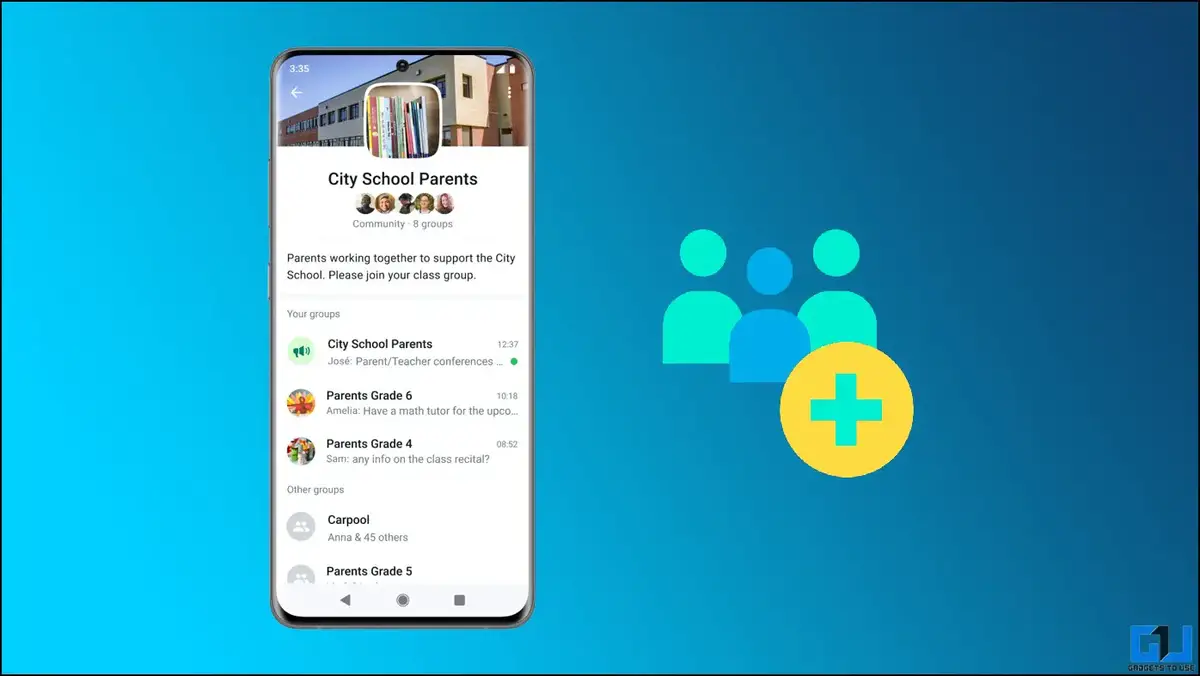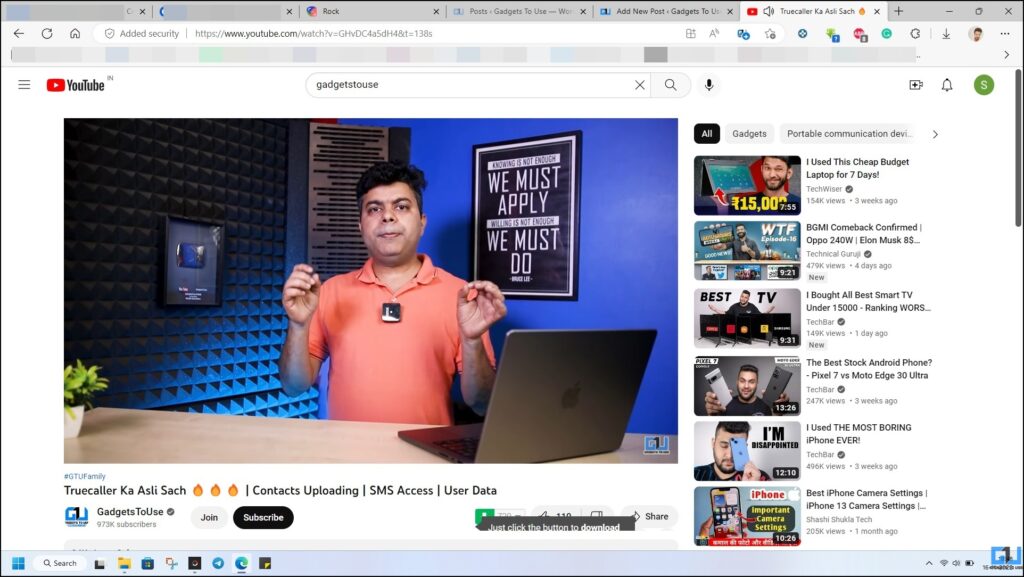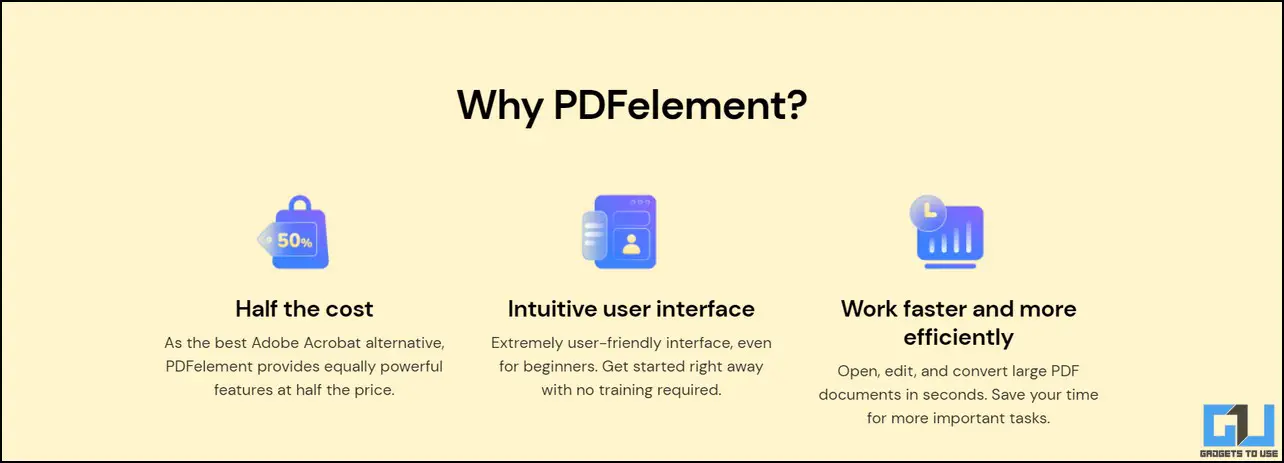Artificial Intelligence Technology
Artificial Intelligence is a computer system that is designed to do human work or can resemble humans and programmed with...
Artificial Intelligence is a computer system that is designed to do human work or can resemble humans and programmed with...
The new WhatsApp Communities feature has revolutionized broadcasting announcements by organizing different WhatsApp groups under a single umbrella. To make...
New York: In a protest towards Fb's policies over banning of adverts on their Pages and accounts, a number of...
Often times while watching a YouTube video, we like to save a frame, to take note of the information displayed....
PDFs play a crucial role in our day-to-day lives, whether at home, school, or work, for file transfers or digital...