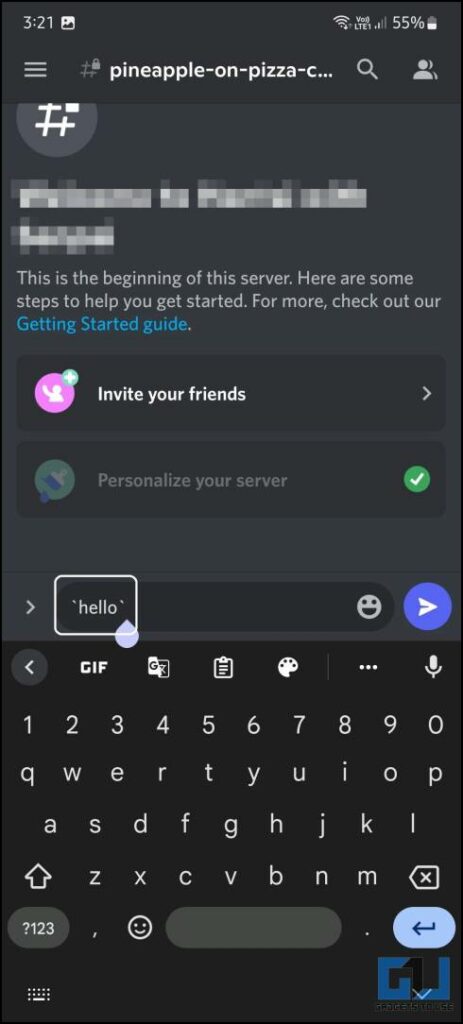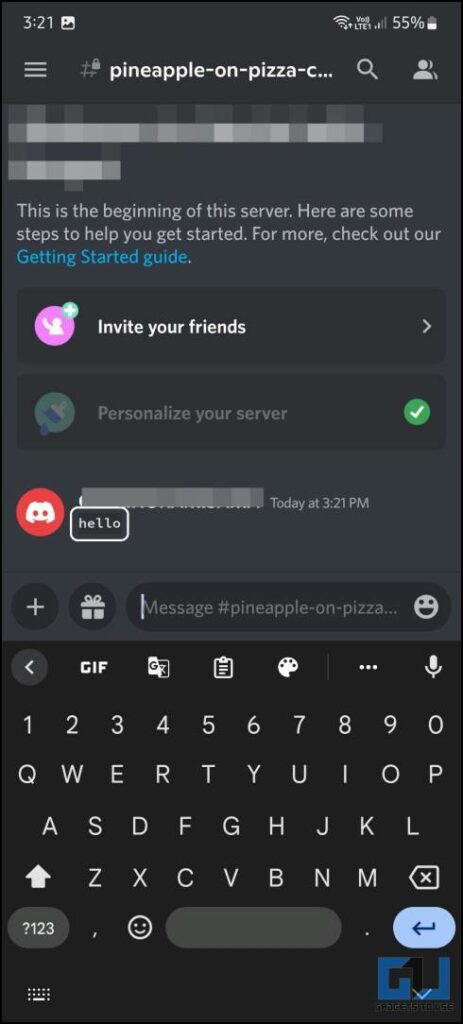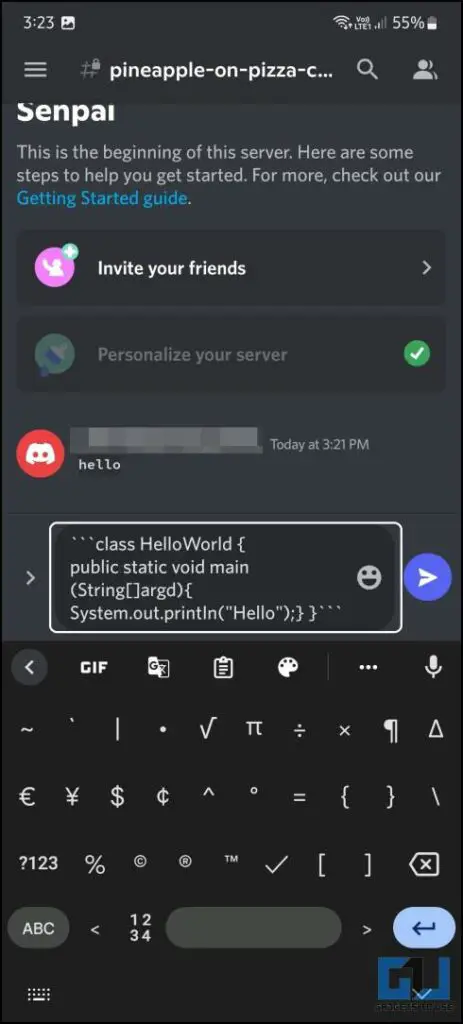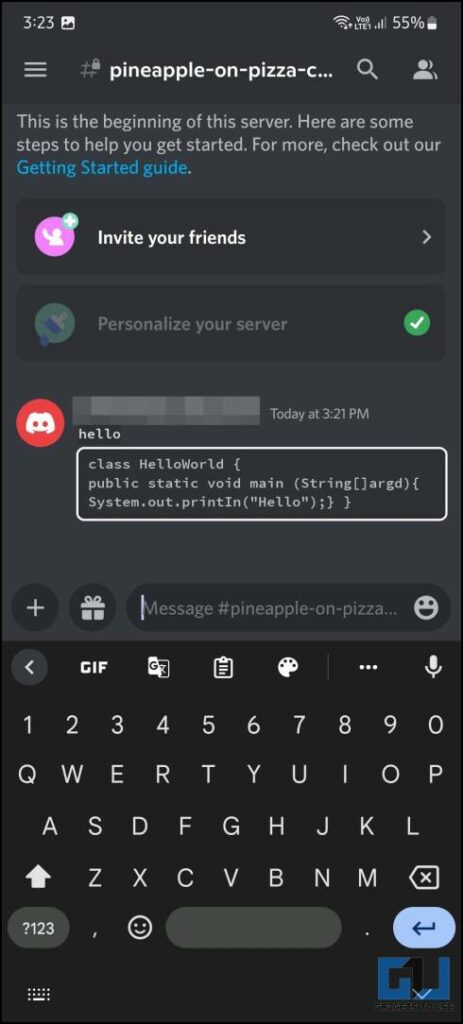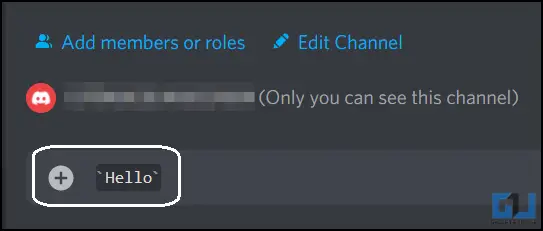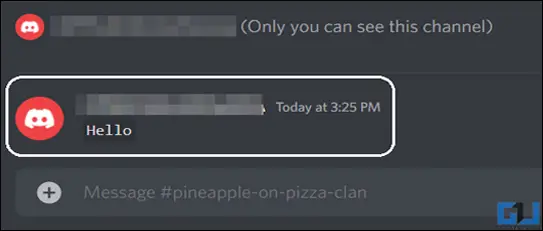How to Send Message as Code on Discord
Discord servers are usually piled up with a ton of messages, and it’s easy for an important message, like a code, to get missed among them. To make your message stand out, you can make it appear different. Like you can share a code snippet. In this guide, we will discuss how you can make your text stand out. Meanwhile, you can also learn, to play games without alerting discord friends.
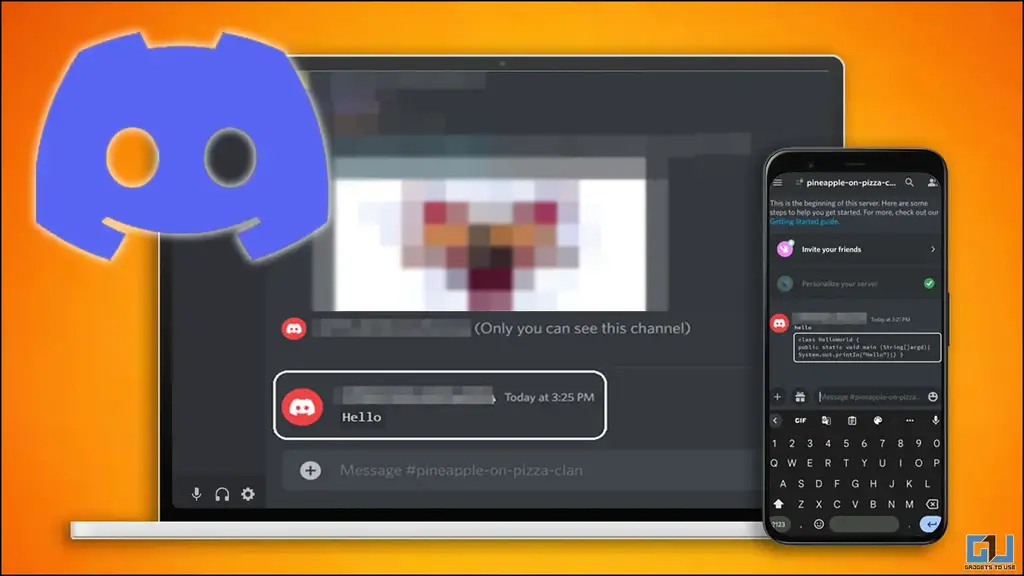
How to Use Code Blocks on Discord from Smartphone
Discord supports code blocks and you can send a single line or a multiple-line code block on chat to make it stand out. Here’s a quick way to do that on your smartphone.
Share Single Line Codes
1. Open the Discord app on your phone.
2. Navigate to a Server’s chat room and start typing.
3. Now, add the (`) sign before and after the text, for example: `Hello`.
4. Tap the send button and the text will be converted to a code text and will appear as one in the chat.
Share Multiple Line Codes
If you have a long code with multiple lines then you can send that in code format too. It works similarly to the above method, with a slight difference, instead of using one (`), you need to add three (`) at the beginning and after the end of the multiple-line codes.
For example:
“`class HelloWorld {
public static void main(String[] args) {
System.out.println(“Hello, World!”);
}
}“`
Use Code Blocks on Discord from PC
For desktop clients, the Code blocks feature works the same way as it does on the mobile app. You need to follow the same typing rules with the (`) sign on the desktop client to get code texts in chat. Here are some screenshots from the Discord desktop client to show you how it works.
Bonus Tip: How to Bold, Italic or Underline text on Discord
You can bold, italic, or underline the text on Discord chat using certain prefixes. This trick works on both desktop clients as well as on the Discord app. Use the prefixes mentioned in the table below to get the respective effect on the text in the Discord chat box.
| Italics | *italics* or _italics_ |
| Bold | **bold** |
| Bold Italics | ***bold italics*** |
| Underline | __underline__ |
| Underline Italics | __*underline italics*__ |
| Underline Bold | __**underline bold**__ |
| Underline Bold Italics | __***underline bold italics***__ |
| Strikethrough | ~~Strikethrough~~ |
FAQs
Q: How can I modify text in Discord Chat?
A: You can either send the text as a code or use the above-mentioned special symbols to modify and send a text to stand out.
Q: What does adding “` do in Discord Chat?
A: Adding three backticks (“`) creates multiline code blocks. Similarly, you can use (`) to create a single code block.
Q: How to send a Code in Discord without hampering the formatting?
A: You can use (` “, `) backticks to send a code in discord without hampering the format of the code.
Wrapping Up
This is how you can stylize your text while chatting on Discord and make your message stand out in the chat. If you know any more tricks about stylizing text on Discord, do tell us in the comments and we will add it to this list. Stay tuned to GadgetsToUse for more tech tips and check the ones linked below.
You might be interested in:
You can also follow us for instant tech news at Google News or for tips and tricks, smartphones & gadgets reviews, join GadgetsToUse Telegram Group or for the latest review videos subscribe GadgetsToUse YouTube Channel.