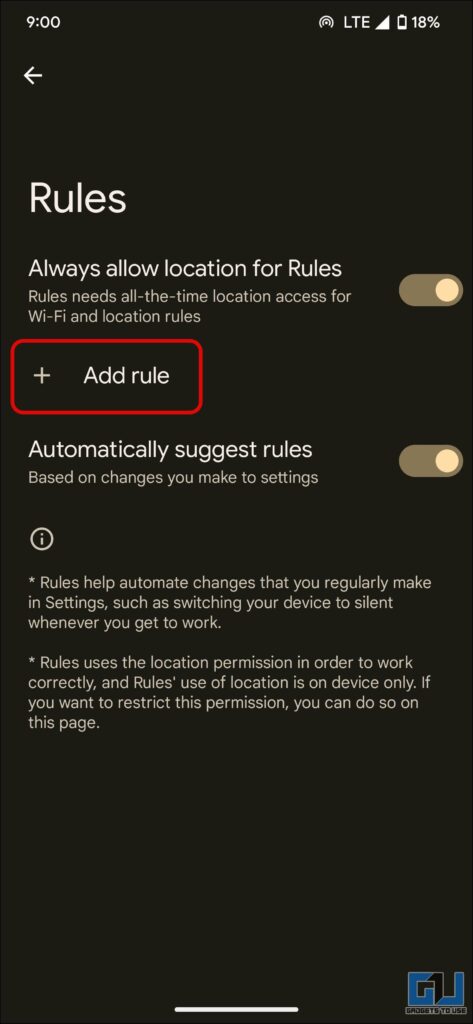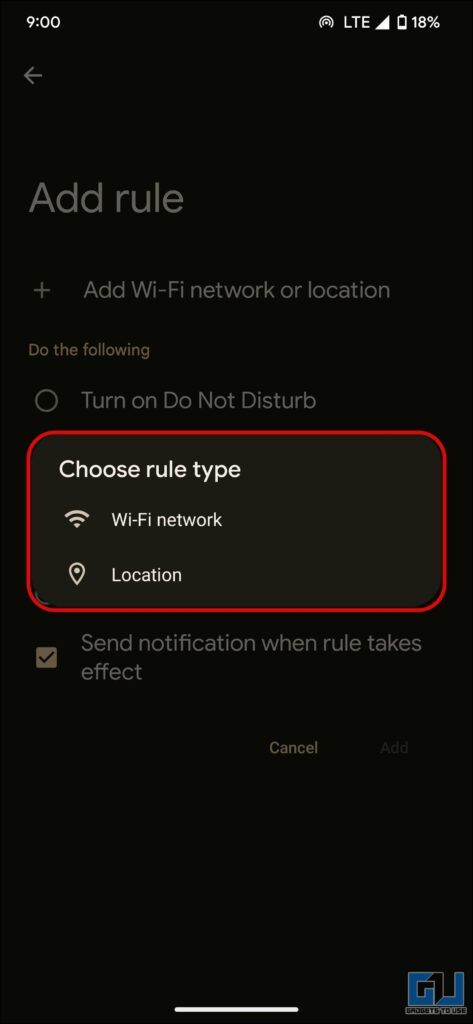How to Change Sound Profile on Your Pixel Based on Location
Google Pixel phones are loved for two reasons, the camera performance, and the software features baked into them while keeping them as clean as possible. One such useful feature is to automatically switch to a different sound profile, based on location or WiFi to help you focus on your work, while at the office, or any other location. In this read, we will discuss how to set it up, on your Google Pixel phone.
![]()
Steps to Create a Rule on Pixel to Switch Sound Profile Based on Location
With the help of Rules introduced with Android 10 on Google Pixel phones, you can switch to a different sound profile as soon as you connect to a specific WiFi or visit a specific location. Follow the below mentioned steps to learn how to setup Rules on Pixel Phones.
1. Go to Settings on your Google Pixel phone, and navigate to System Settings.
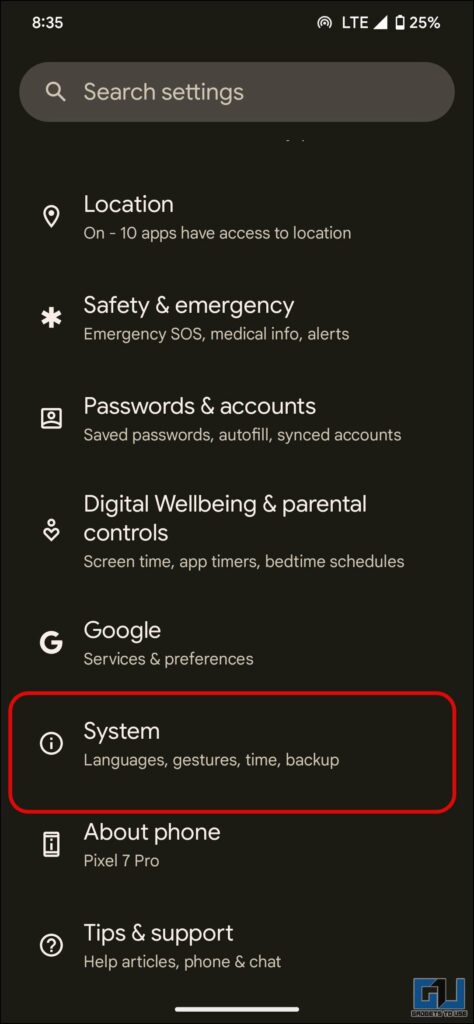
2. Under System Settings, tap on Rules.
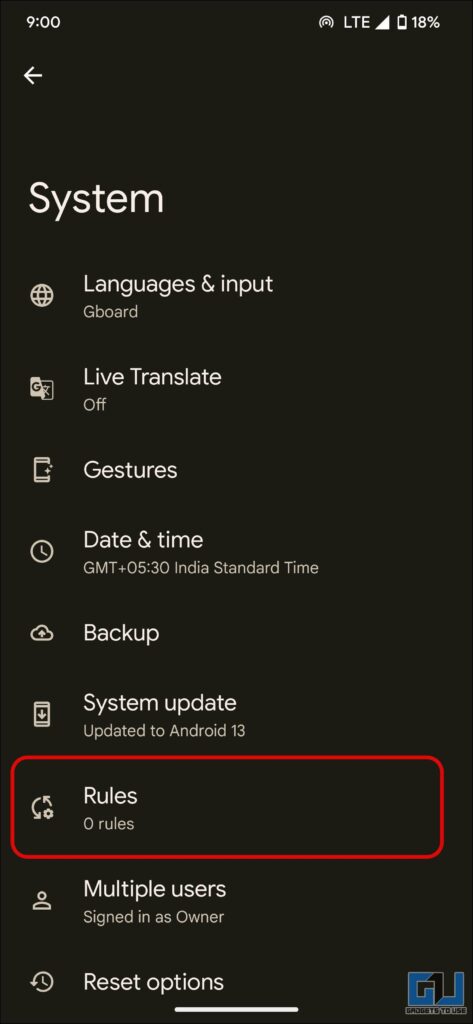
3. On the Rules page, make sure to enable the toggles for “Always Allow Location for Rules“, and “Automatically Suggest Rules“.
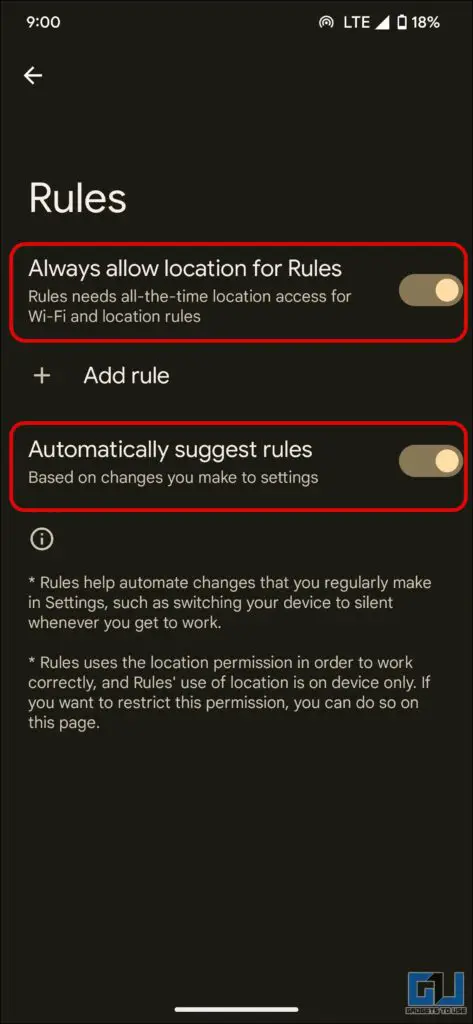
4. Now, tap on Add Rule, and set it either based on connected WiFi or Location.
5. Once you have set the trigger for your Rule, choose the sound profile you want to set.
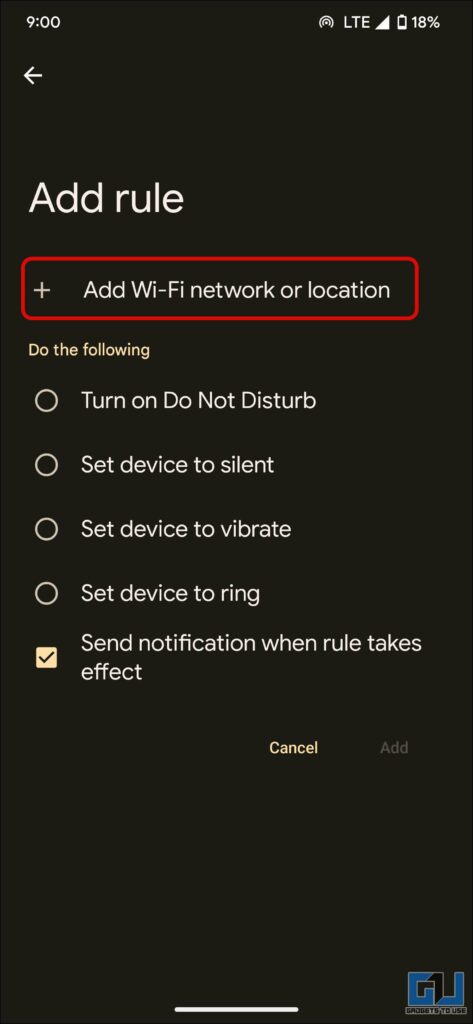
6. Tap on Add to save your changes.
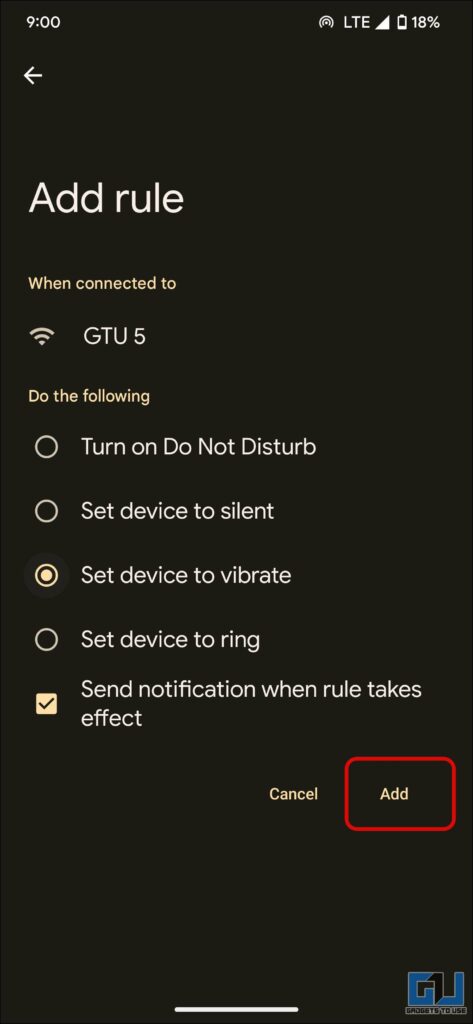
Now, whenever your Pixel is connected to the selected WiFi or you visit the selected location, the sound profile will be automatically changed.
Bonus: Set Location Based Reminders
We often forget small tasks, like picking up groceries, or other daily supplies, when we visit the nearby supermarket. To help you get alerts for those tasks at the specific location, you can check out our guide to set location-based reminders on Android and iPhone.
FAQs
Q: What are Pixel Rules?
A: Rules found on Google Pixel phones, are IFTT commands, to switch between different sound profiles, based on WiFi or Location.
Q: How to automatically put my phone on Silent or Vibrate when I visit a specific place?
A: You can use the Rules feature on your Google Pixel, to automatically put your phone on Silent or Vibrate based on location and WiFi.
Wrapping Up
This is how you can use Rules on your Google Pixel phone, and switch to a different sound profile, when you need to focus. I hope you found this useful, if you did make sure to share it with your friends and family. Stay tuned to GadgetsToUse for more such tech tips and how-tos, and check the ones linked below.
You might be interested in:
You can also follow us for instant tech news at Google News or for tips and tricks, smartphones & gadgets reviews, join GadgetsToUse Telegram Group or for the latest review videos subscribe GadgetsToUse YouTube Channel.