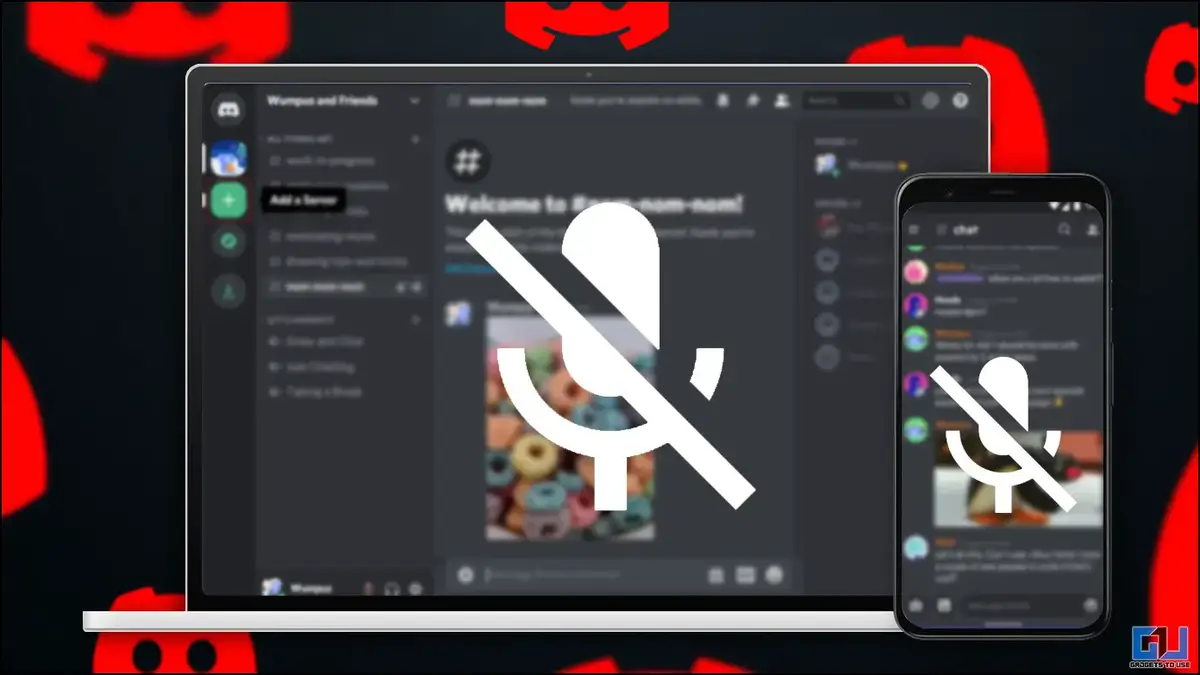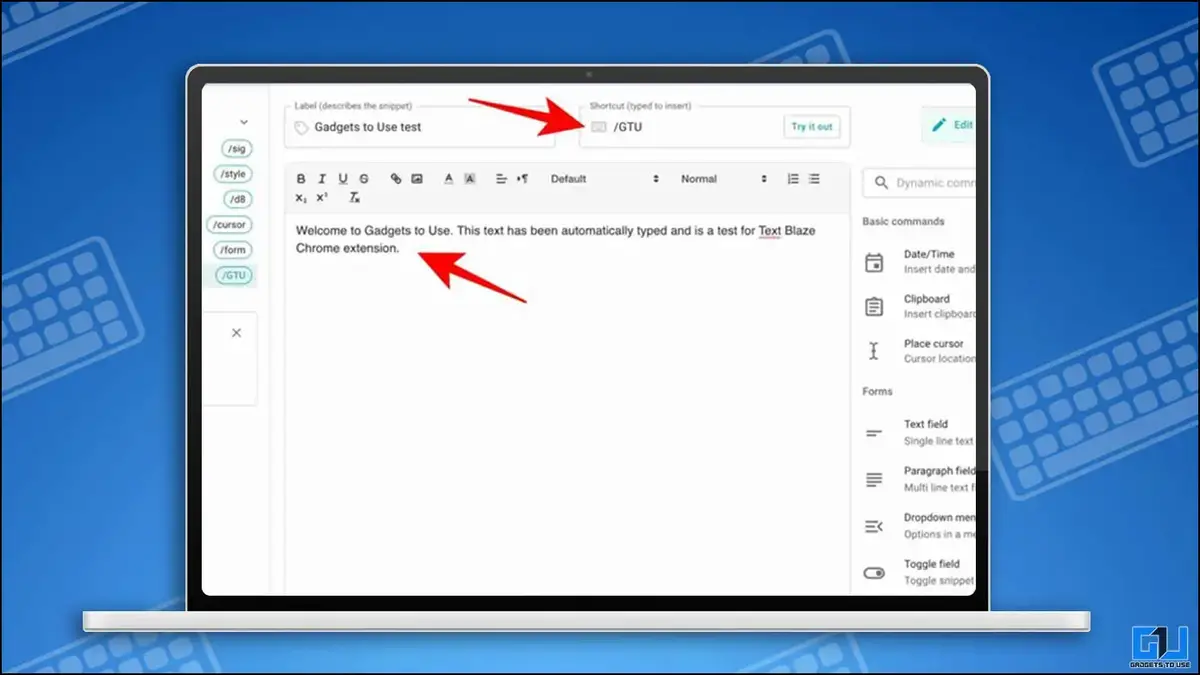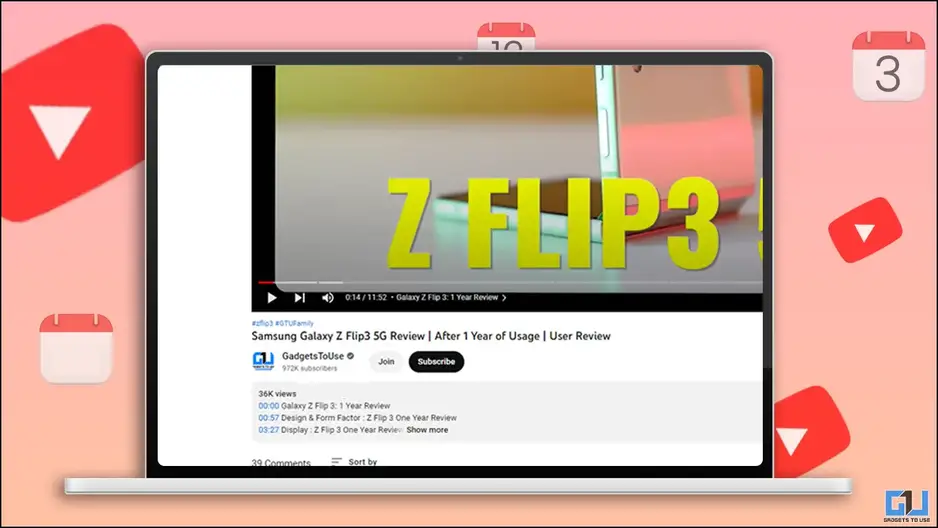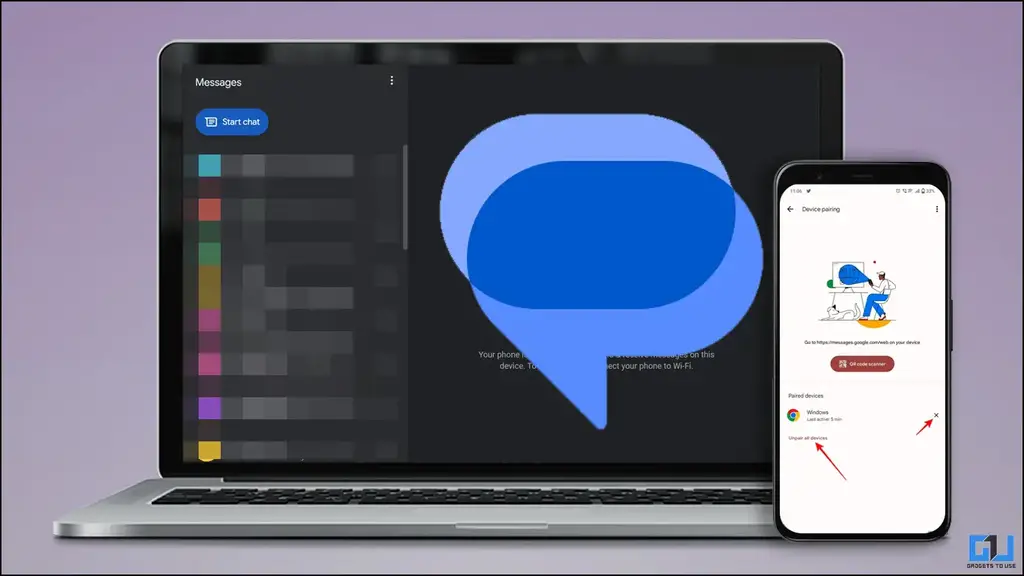Up until now, if you wanted to take a screenshot during a FaceTime call, you had to rely on screenshots and third-party apps. But finally, Apple listened to our requests and added the option to take live photos in Facetime calls. In this article, we will show you how to enable FaceTime live photos on Mac and iPhone, how to take a Live Photo during a FaceTime call, and answer some frequently asked questions.

What is FaceTime Live Photo?
Let’s refresh your memory on what live photos are first. Live photos let you record 1.5 seconds of video before and after you take the picture. On FaceTime, it allows you to capture Live photos during a one-on-one or group FaceTime video call.
FaceTime Live Photos was previously removed in iOS 12.1.1. due to privacy-related issues and bugs, it has been recently re-introduced. It is available on macOS 10.15 or later,